Changelog
Follow up on the latest improvements and updates.
RSS
new
improved
Beam Late Summer Update v2.0.0
Vertical Page Turning/Scrolling
Users can now choose between horizontal and vertical page turns. Vertical mode offers an "infinite scroll" experience, letting you move smoothly through each page. Page Turn Buttons and tappable areas still function in both modes.
To switch modes, tap the Page Settings button in the top right of the edit menu, then select Vertical under Page Scrolling.
Note:
- Page turning mode is song and device specific.
- Saved zoom levels are disabled in vertical scroll mode.
- Dark Music Mode has moved from the Beam Button to Page Settings.

Page Scrubber
Users can now tap the page number at the bottom to reveal a page scrubber. Slide left or right to quickly navigate to any page. Tap the music area to hide the scrubber and edit menu.

Portrait/Vertical Page View for Mobile Devices
Mobile devices are now able to view music in Portrait Mode.
Beam Demo Mode
Users without a Beam license can now explore the app through Demo Mode. Tap "Beam Demo Mode" at the bottom of the sign-in screen, then join one of the available ensembles to experience Beam as a temporary user.
Expanded Tappable Areas
The tappable areas for page turns have been expanded to 20% of the left and right edges on tablets and mobile in both landscape and portrait view mode. In portrait mode on mobile, the standard 10% tappable area remains, and no page turn button is shown to preserve the visibility of the music.
new
improved
UDBapp
UDB 2025 Release
Listening Zones


Directors can now create custom Listening Zones (LZs) for any portion of their drill. Each zone is tied to a tempo source dot, and directors can define the tempo (which controls the width of the zone), the direction of sound, and the page range.
Once created, users will see LZs visually on the drill, helping them understand their auditory role:
Green: In position to listen
Yellow: Possibly able to listen
No color: Cannot rely on listening—must watch for tempo
This tool helps reinforce ensemble awareness and listening responsibilities based on each performers location within the drill.
Groups for Calendar and Attendance
Directors can now create Groups to quickly invite specific subsets of users to events with a single tap. Groups can also be used to filter and export attendance data—making it easy to review participation by date range and invited group. This update improves scheduling and streamlines record keeping across programs.


Multi-Location Check-In for Events
Directors can now create up to three geofenced check-in locations per event. This allows groups of users to begin an event simultaneously at different locations—without having to create duplicate events.

Excused Marker for Attendance
Directors can now mark a student as Excused for any event—before or after it occurs—while still retaining their original status (Tardy or Absent) for record-keeping purposes. This adds flexibility and clarity when documenting absences or tardies with valid reasons.

Attendance Search and Export Suite
- Directors can now view attendance records based on users or events and both views can be filtered based on a date range


- Directors can now export attendance records based on the Date Range, Groups invited, and/or specific events.

Focus Mode for all versions
Formerly known as Offline Mode, Focus Mode is now available to all users via Smart Access—not just Pro accounts. When activated, Focus Mode requires the user to place their device in Airplane Mode to open a drill file. This ensures zero distractions and a fully focused rehearsal environment.
new
improved
Beam
Beam Early Summer 2025 Update
Beam Public Library

All Directors within an ensemble now have the ability to access royalty-free music within the Beam Public Library. Directors can add any song from the BPL to their ensemble library with one tap. Music then becomes accessible to all users within the ensemble. The BPL will be updated year-round with new music for all genres and ability levels, including exclusive releases from composers and arrangers.
Director Annotations on a Student Part



Directors can now leave direct feedback on a user’s personal music. Directors can tap the Beam Button and select "Annotate on Individual Part" to see a list of users who have engaged with each part of a song. They can then select the part and student, and annotate directly on their music. Only that user will see the feedback left for them. Users can erase annotations or notes after they’ve made the necessary corrections or addressed the feedback given, as annotations exist only on their personal layer.
Hide/Show Songs

Directors are now able to "hide" songs from all users. Songs remain visible to all directors and those with Smart Access. When a director is ready to show the music to users again, they can "show" it to the ensemble. Hidden songs that are shown again will reappear in any Collections or Setlists they were previously added to. This new feature allows directors to display only the relevant music while maintaining their full library in Beam. To hide a song, tap the three dots to the right of any song and toggle on the "Hide Song" option.
Updated Import UI

Directors and those with Smart Access will now see a new Music Import screen with a "how-to" info area. We have removed the separate "Cloud Connections" section and the dedicated Google Drive and Dropbox integrations. In their place, we’ve created a universal upload portal that connects to any cloud or local storage option active on your device or computer.
Updates and Improvements to Annotations and Notes

- Users now have access to a suite of colors, including white, which can be used to "erase" unwanted music or markings on the original PDF document.
- Dedicated Highlighter tool.
- Dedicated Apple Pencil support. Tap the blue pen icon to disengage Apple Pencil support in order to swipe or draw with your finger again.
- New Personal/Global toggle UI.
Page Turn Icons
Users will now see dedicated page turn icons. Users can still tap anywhere on the left and right edges to turn the page, as well as swipe.
Prevent Screen Recordings
This setting is now ON for all ensembles. To screen record for support purposes, please contact the Beam Support team at support@ultimatedrillbook.com, call (844) 368-2665, or use the live chat on our website.
Composer Field for Songs

Beam Analytics
This update introduces our highly-anticipated Beam Analytics feature, which allows directors to set practice goals for their ensemble and track progress effortlessly.
Individual Practice Activity

This widget gives you the full practice record of each user in your ensemble including their total practice time for the current week, progress towards the practice goal, and their most practiced song. Tap the title of the widget to see your full roster.
Songs Practiced

This widget gives you the full record of each song in your Beam ensemble library and how much they were practiced each week overall, in class, and out of class. Tap the title of the widget to see your full song list.
Total Practice Time This Year
Beam calculates how much time all of your musicians have collectively spent reading their music inside of Beam.

This widget shows you the overall hours spent in Beam and a breakdown of how much of the overall time was spent in class versus out of class. This is a great way for you to celebrate the effort of your ensemble and advocate for your musicians and music programs.
Total Practice Time
Track practice time in Beam and aim to increase the time each week.

This widget gives you an overview of how much total time your ensemble has spent inside of Beam in the current week. The bar graph shows you how the current week compares to the previous week.
Weekly Out of Class Practice Goal
Set a weekly out of class practice goal and track the progress of your musicians.

Use this widget to get an overview of how many musicians have met their weekly practice goal. View the exact number or use the ring graph to get a high level overview of your progress each week.
Class Time Range
Set the hours your students spend in class to get accurate insights.

By defining the Class Time Range, you’ll see exactly how much time musicians are spending in Beam during the class hours and outside of class. This helps you understand their total learning time and adjust your teaching strategies accordingly.
Weekly Goal
Set practice goals for your students outside of class.

The Weekly Goal lets you decide how much time each musician should spend practicing on their own outside of class. You’ll also see how the entire ensemble is progressing towards the goal, with the combined total being displayed on the Analytics Home Screen that helps track the group's overall progress. This ensures your musicians are getting the practice they need to excel.
new
improved
fixed
UDBapp
UDBapp 2024 New Features and Improvements

Live Attendance View (Pro)
Directors are now able to see, in real time, who has checked into an event based on the opacity of the users dot in the drill. Users who have not checked in are dimmed (R5, R6, T10, T12, M4) while users that have checked-in to the event are shown in full opacity and color.
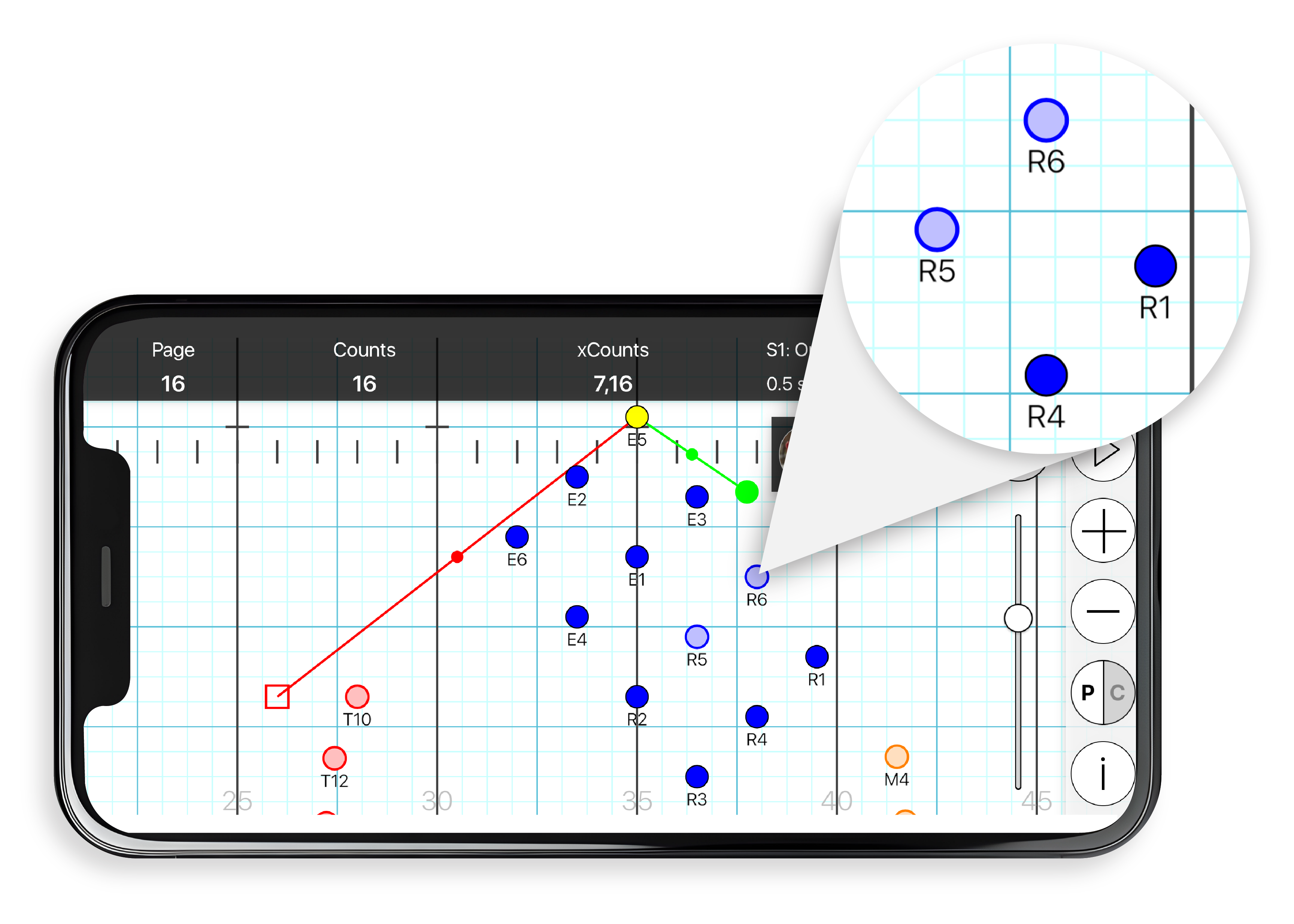

Dot Book Widget (Pro)
Users now have access to the Dot Book Widget on their device lock screen after pressing the power button while UDBapp Pro is open and running in the background. Users will see their coordinate, counts, xCounts, step size and the page number. Users will also be able to move forward and backward in the drill, updating all of the drill information. To get back into the full app, tap on the widget.


Hyperlinks (Pro)
Directors are now able to add hyperlinks on each page of the drill. Directors can use this to link to videos, documents, websites, and more. Links will open in the native app (StrideTV, YourTube, GoogleDocs, etc,) or on the device web browser. To access the hyperlinks area, tap the "i" button and then the Links icon on the side bar.


Beam Deep Link
All UDB users will now be able to open the Beam Music App within UDB. Users can tap the 'i" button and then the Beam button. Beam will open up to the most recently viewed song, or the home screen if opening from a closed state.
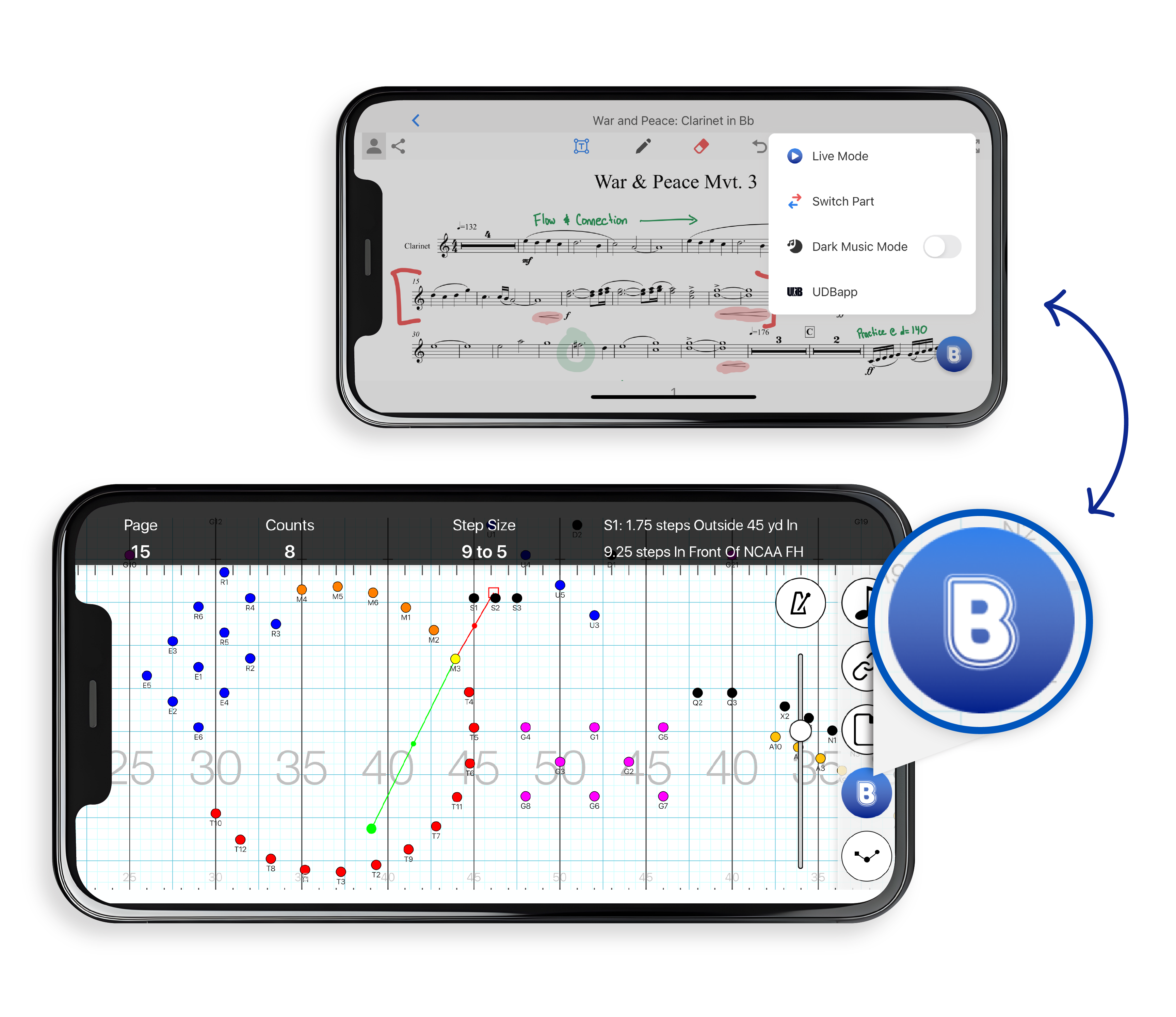

Remove All Members - Director Only Feature
Directors now are able to remove all users (members, section leaders and staff) from their account to prepare for the next season. From the home screen, directors can tap Settings>Ensemble and then the red "Remove all Members" button at the top right. All directors of the ensemble will remain in the account.
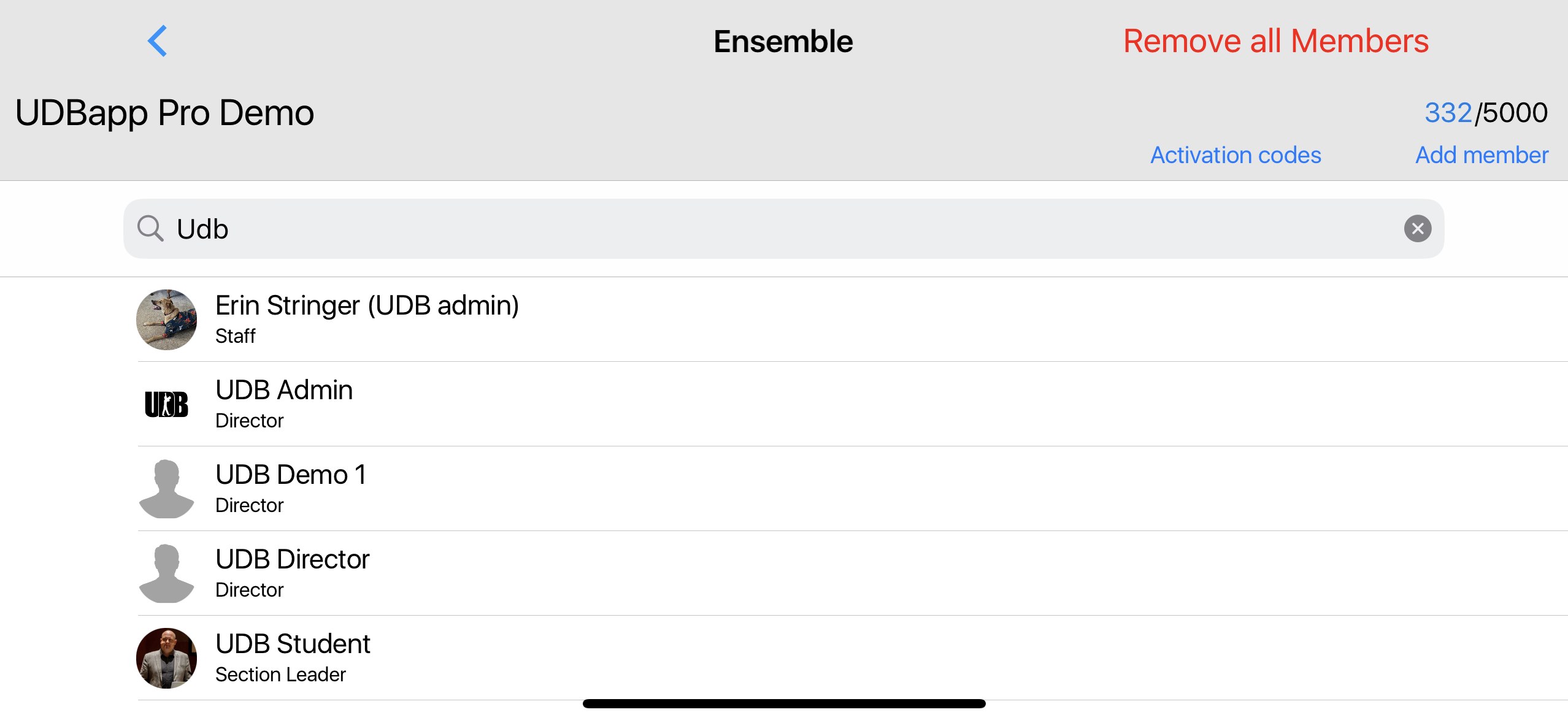

Access to Account Settings after subscription expiration
Once a UDB ensemble subscription ends, directors will still be able to access the Settings of the account to view their access codes in order to log into the new Director Dashboard area of the website to renew for the next season.

Face ID & saved Username/Password for user logins
Users can now choose to save their user names and passwords in the keychains.
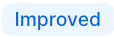
Improved xCount Logic
xCounts now calculates the exact count that you either cross over the yard line or land on the yard line, meaning if your coordinate is "On the 45 yd ln," then your xCount will be the count in which you hit the yard line.
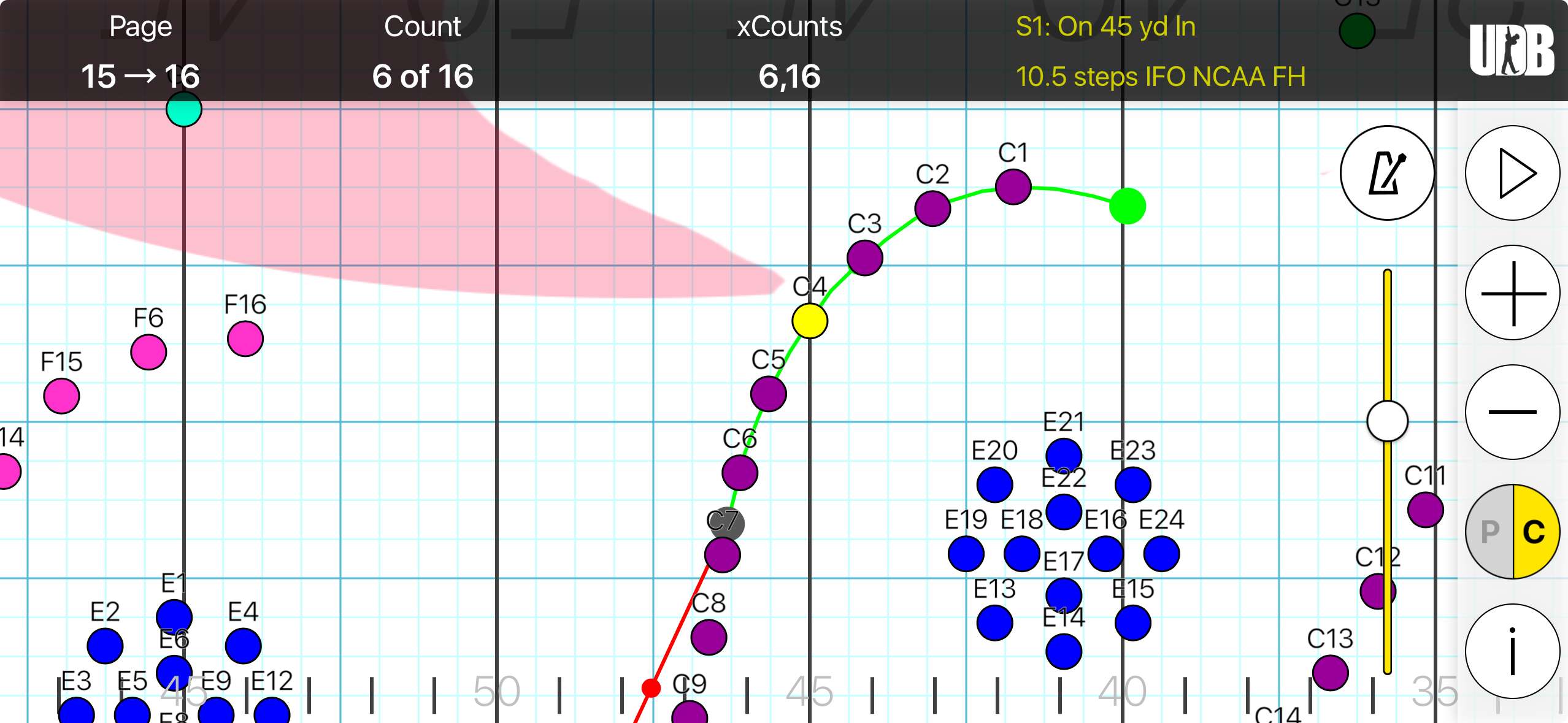
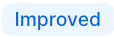
Calendar Improvements (Pro)
General improvements and updates. Additionally, only events older than 18 months will be imported to the calendar in an effort to improve efficiency and stability.
Android Version 155 (2.2.0) - Mobile+Tablet
iOS Version 2.2.0 (146) - Mobile+Tablet+M Series Mac
new
improved
fixed
Beam
Beam (Beta) Winter '23 Release

Chromebook and Mac "M" Series Support
Beam is now available for download and use on Chromebooks (ChromeOS) and all "M" Series (M1, 2 and 3) Mac computers. Users can now view music, upload, assign, and run rehearsals from their desktop or laptop computers. To download, open the Apple App Store on Mac or the Google Play Store on Chromebook. Be sure to search for iPad/iPhone apps in the Apple App Store or Phone/Tablet apps in the Google Play Store.
Live mode on Chromebooks still requires an active Wifi/Ethernet internet connection.
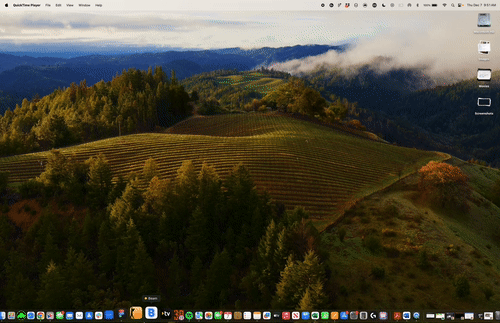

Toggle between songs inside a Collection or Setlist not in Live Mode
Users now have the ability to toggle between the next and previous songs in a Collection or Setlist outside of a Live Mode. Previously, toggling was only available to the director who was running a Live Mode. This update allows any user to enter a C/S and move between songs without having to go back to the home screen.
The creator of a Live Mode is still the only one that can change songs this way while running a Live Mode.
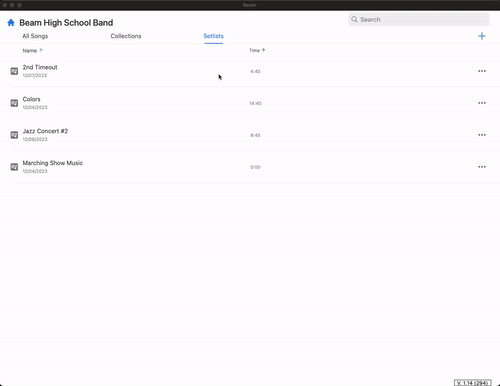

Duplicating a song in a Setlist
Users can now duplicate a song inside of a Setlist so that it will be displayed multiple times. This now gives users the ability to have a Setlist start and end with the same song.
The duplicated song in the setlist does not create a "new" version of the song, it simply displays the song another time. Any annotations or notes made on any iteration of the song is applied to all versions.
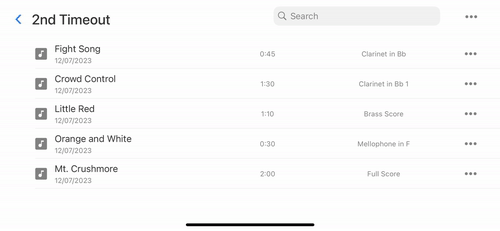
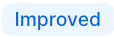
Starting a Live Mode inside a Collection or Setlist
If a Live Mode is created while in the Collection or Setlist menu, or while in a song of a C/S, the C/S is opened with the ability to move between all songs of the C/S through the next/previous toggles or the burger menu at the top right. Previously, you would need to exit the song and then re-enter the C/S to have this functionality.
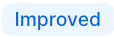
Live Modes with over 300 users
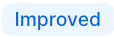
Android functionality within Live Modes

Prevent Screen Recording on iOS 17
new
improved
Beam
Beam (Beta) Summer '23 Release
New
- Download All PartsAll users are now able to download all of the parts of any song with one click. Users can additionally remove the cached (stored) PDF part of a song by taping the green park icon next to the part in order to free up storage on their device, if needed. 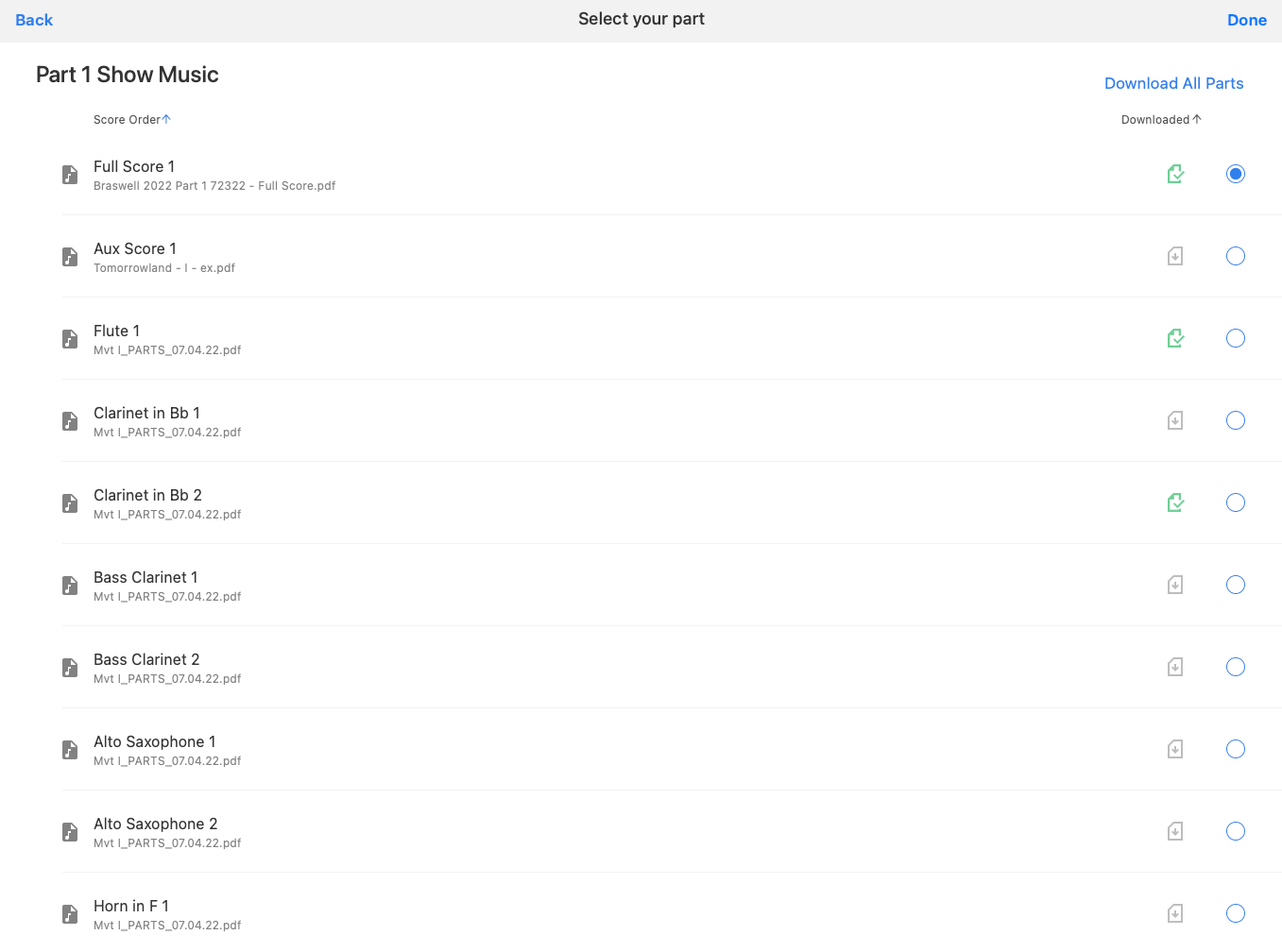
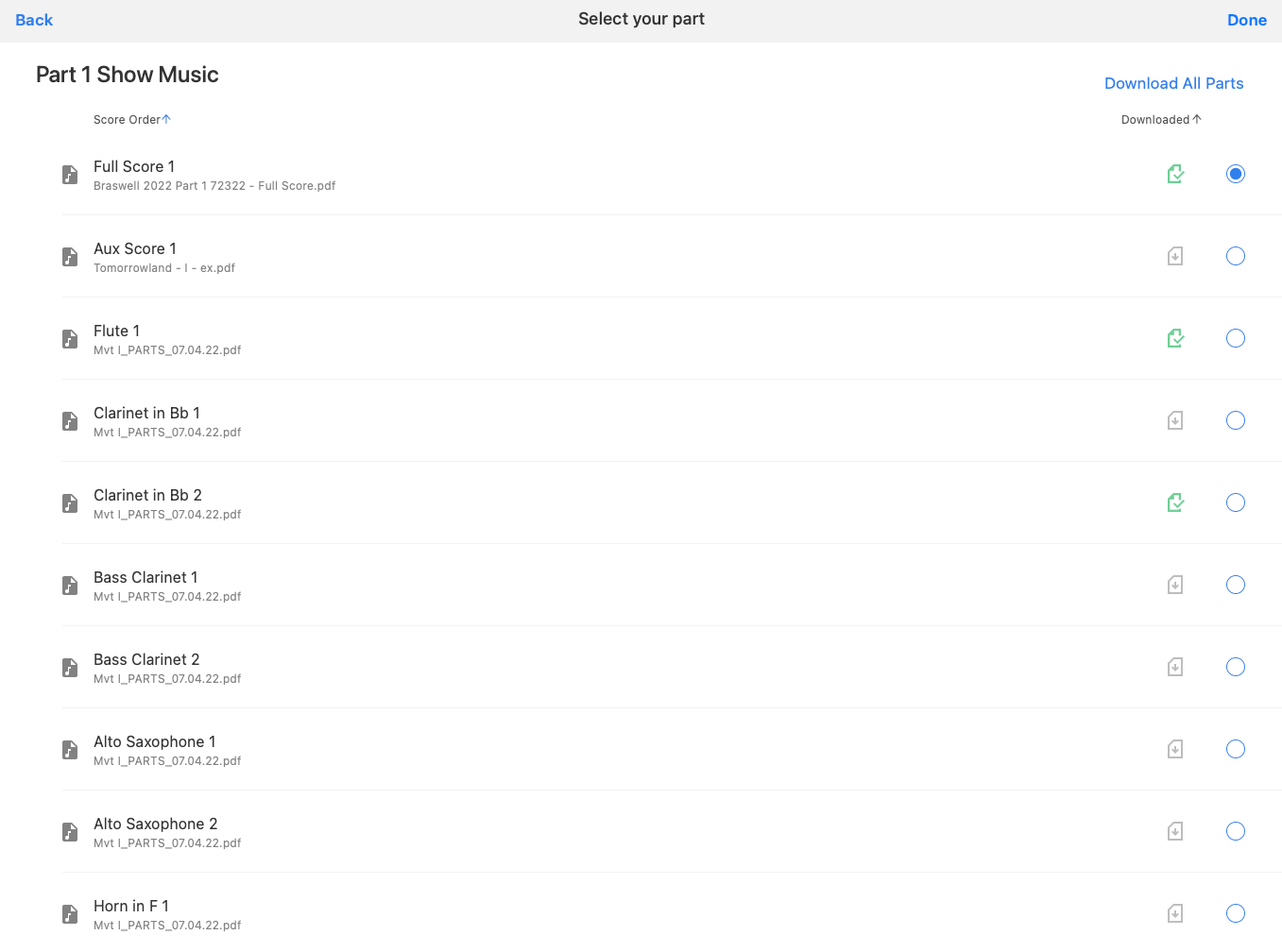
New
- Sorting by Download PartsUsers can now sort the parts of a song by the downloaded parts, moving the parts that are downloaded to the top of the page. This is helpful if you play parts that are low in the score order.
New
- Auto Download PartsAll users can now select any number of parts to automatically download to their device. This will immediately download all of the parts selected, and download any parts that are added in the future. (Home Button>Settings>Auto Download and Default Part)
New
- Default Parts to Open in a SongAll users, after selecting the part to Auto Download, can tap the 'star' icon to make it your default part. This will be the part that is automatically selected to open for all songs (if available). You may switch to another part within any song at any time. This feature is device specific, so you can have different Default Parts on different devices. (Home Button>Settings>Auto Download and Default Part)
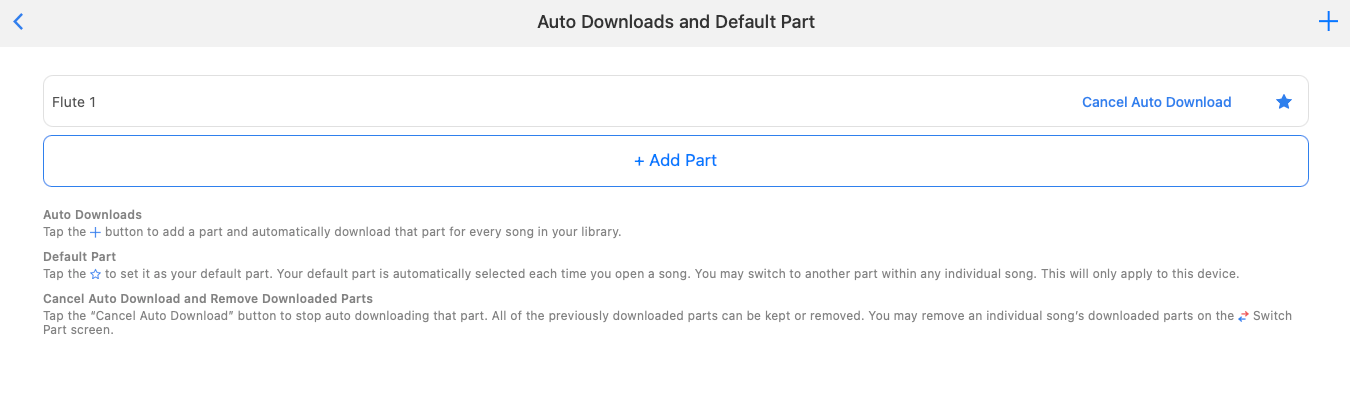
New
- Ensemble Codes now available to view inside BeamDirectors can now view their Ensemble codes and passwords inside of the app. Tap on the Ens. Password or Dir. Password to copy them to send it out to other users. (Home Button>Settings>Beam Activation Codes)
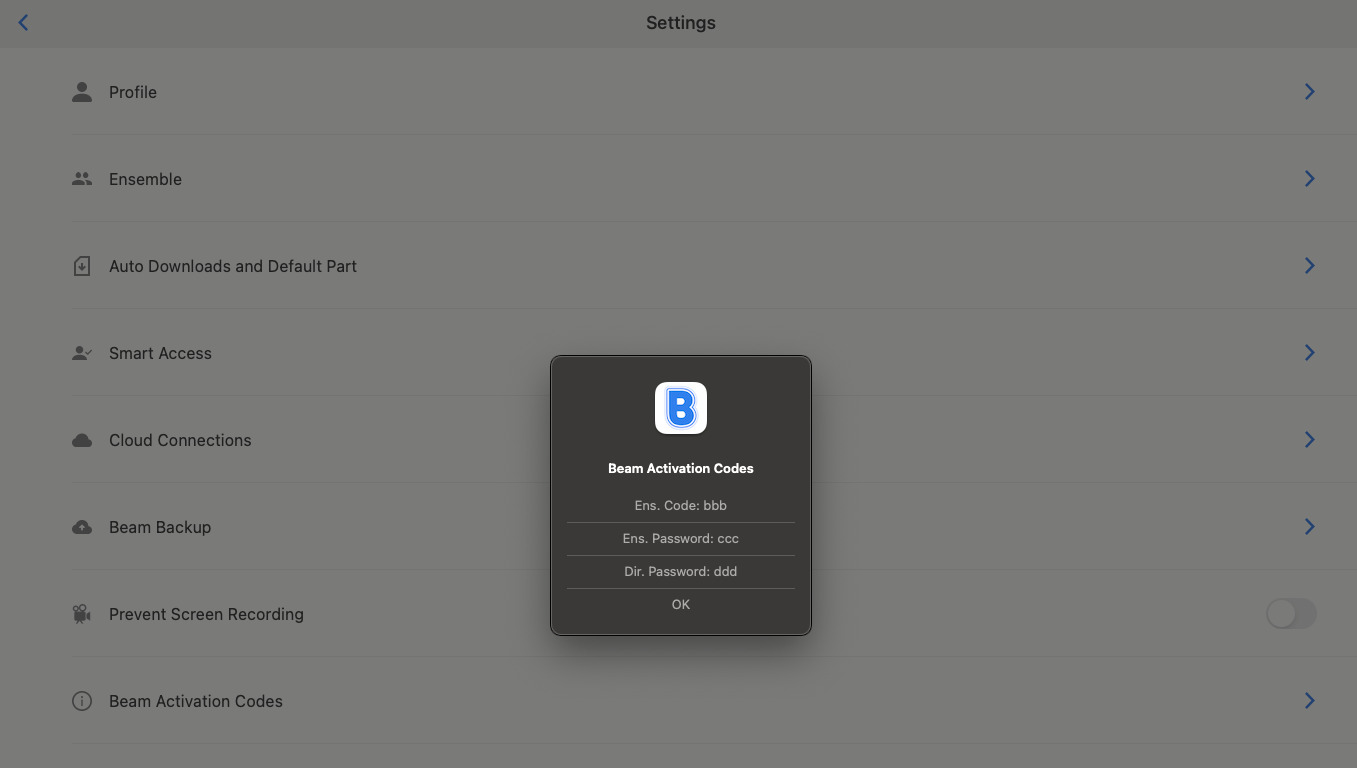
New
- Local Storage access to any cloud storage serviceDirectors and Smart Access users are now able to use the Local Storage option to access any cloud (or internal) storage service.
On iOS: Open the iOS Files app and tap the browse tab. If you see Google Drive and Dropbox as options under locations, you're good to go. If not, tap the circle with three dots at the top right, tap edit, then toggle on the service you’d like to use. You'll now see all of these services when entering the Local Storage option within the Import window in Beam.
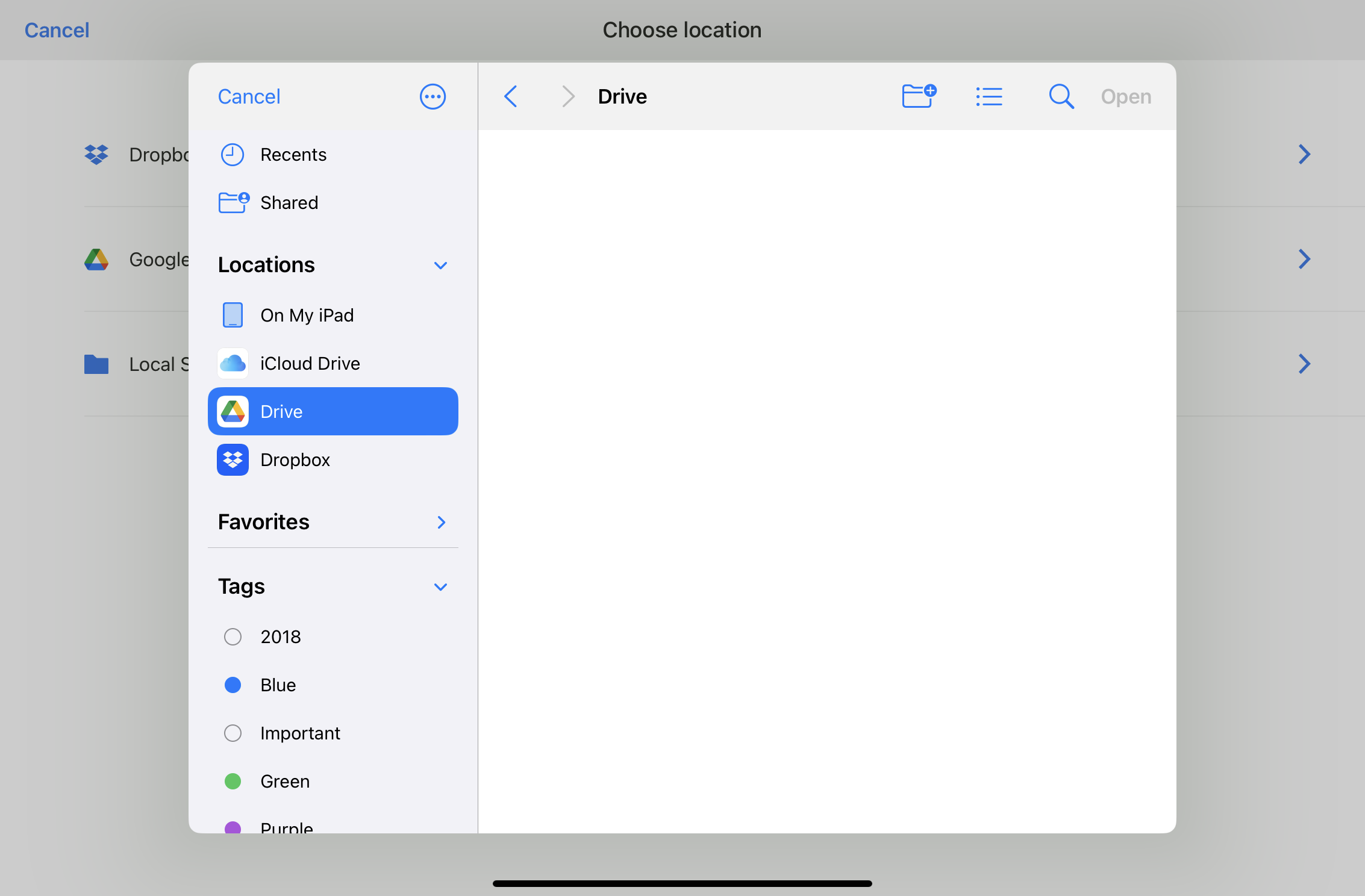
Android - You should be able to access any service through local storage once you are signed into the native app on the device you're using. To import multiple files at once, long press any file.
Improved
- 'Solo' now available as a part number. Improved
- Song Name now displayed during a Live ModeThe name of the song is now displayed at the top bar during a Live Mode.
Improved
- Electric Bass added as an instrument part.Fixed
- Deleting Collections and Setlists on iOS from the main screen.new
improved
UDBapp
UDBapp and UDBapp Pro 2023 Updates!

Quick Scrubber
UDBapp now has a scrubber to easily move set by set or count by count quickly. No need to press the + or - buttons repeatedly anymore!
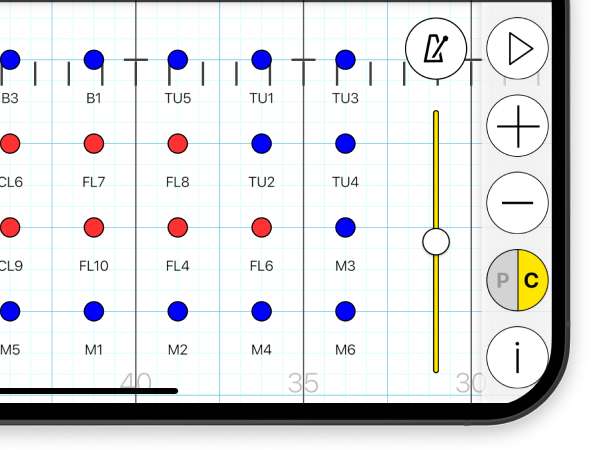
Halfway Point
All performers will now be able to see their exact halfway point for every set. No more guessing!
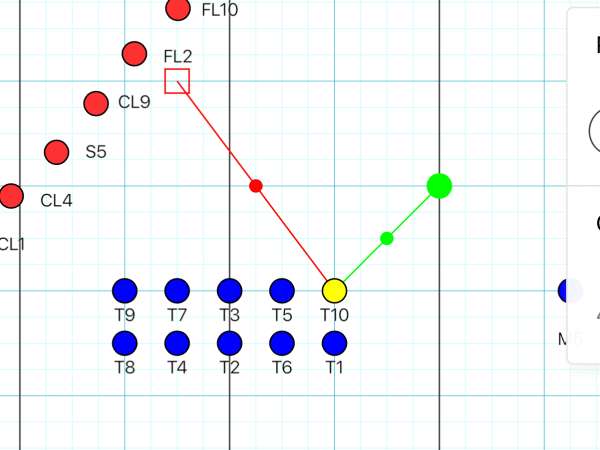
Rehearsal Mode with Metronome and Count-In
All users of UDBapp Pro can now use a metronome in the place of the audio while being able to now animate the drill at any tempo they want! In addition, users can add a count-in so that UDB can be used as your rehearsal metronome.
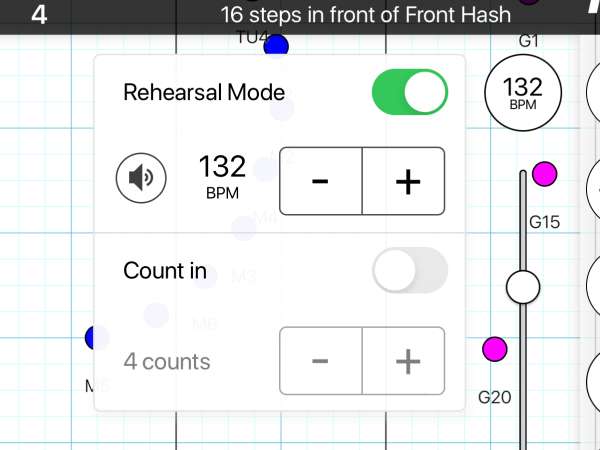
Updated Page/Count Toggle
It's easier than ever to know whether you're in count mode (yellow) or page mode (white).
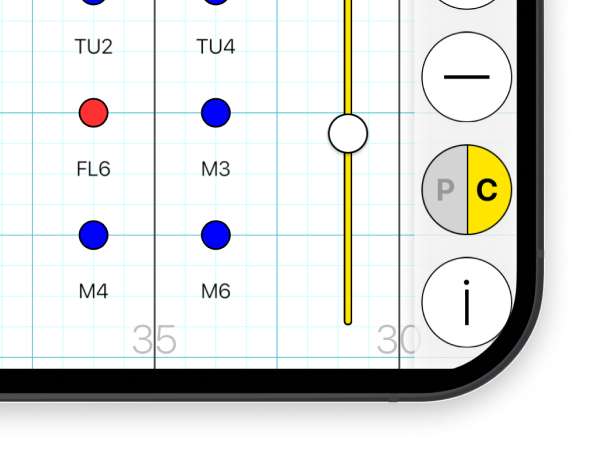
Automated Weekly Attendance Email
An automated email with the attendance record for the week will be sent to the gmail account that is associated with the linked calendar inside of UDB every Sunday evening.
Editing Student Attendance Records by Event
Directors now have the ability to tap on any student to see their attendance record by event. Within this view, a director can now change the attendance record for the student for any event they have a record for, without going into each individual event and searching for the student.
new
improved
fixed
Beam
Beam app Jan.-Feb. 2023 Updates
Here are all of the new features that have been added to the Beam Music App in released version 1.0.5 (196) for iOS and 1.2 (175) for Android. A detailed list with descriptions and examples can be found in the Beam Music App Knowledge Base here.
Portrait Mode Support
While viewing music on a tablet device, users can switch between viewing in portrait or landscape. 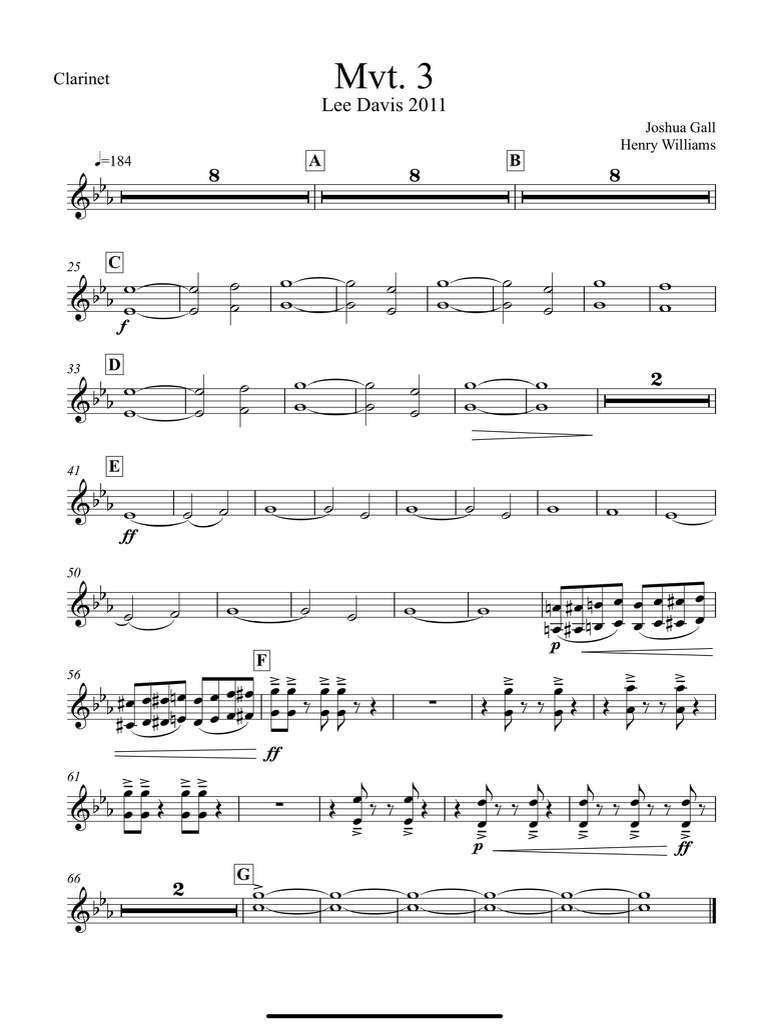
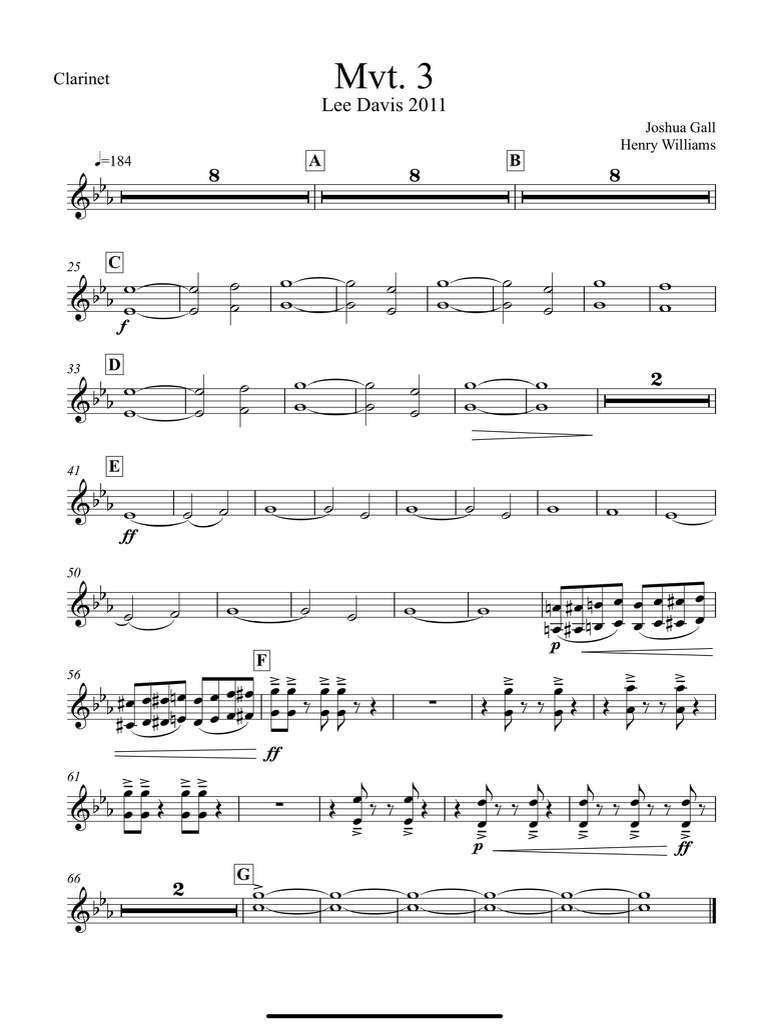
Dark Music Mode
Dark Music Mode can be accessed by tapping on the Beam Button. It will invert the the colors on the screen, allowing you to eliminate glare on the screen, or view the music more easily in overly bright or dim venues.
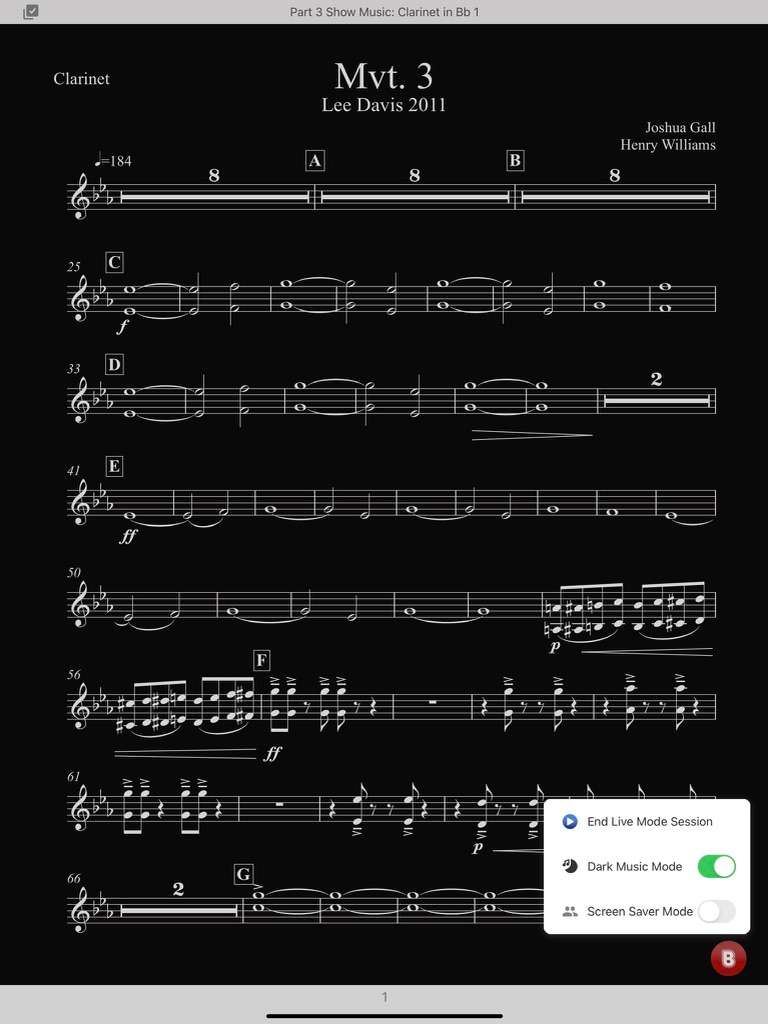
Screen Saver Mode
Directors (or those with Edit Access) that start a Live Mode Session now have the ability to put all connected devices into Screen Saver Mode. Find out more info here.
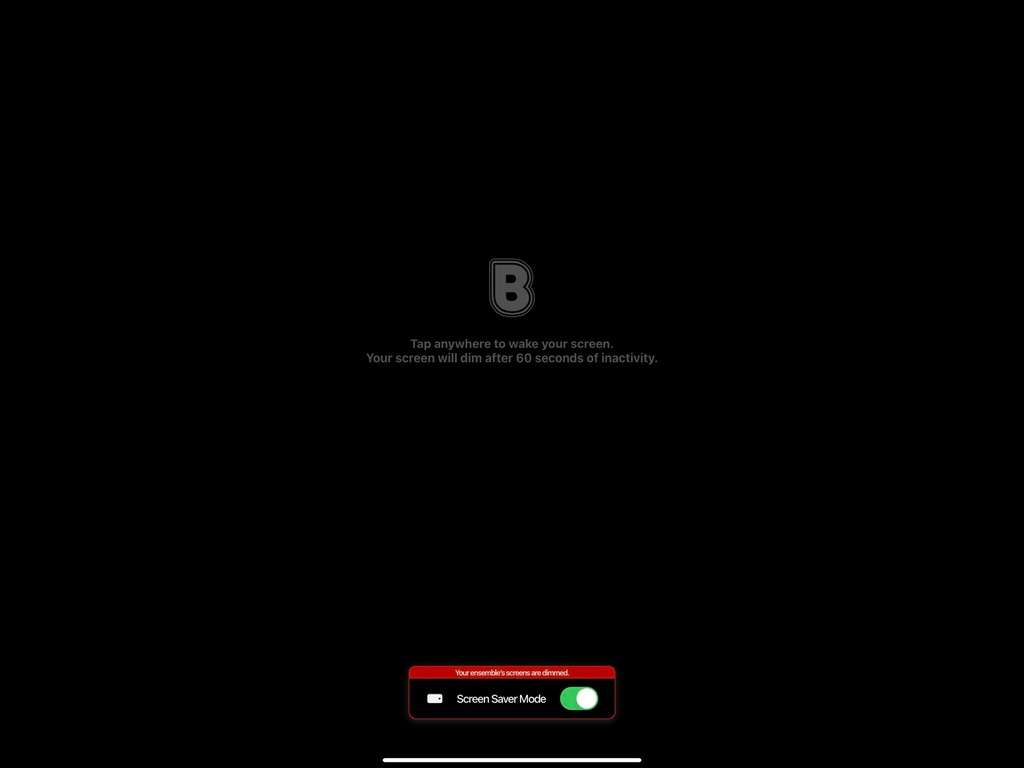
Beam Button's Expanded Functionality
The Beam Button allows you to access a suite of newly developed view and setting options. Tapping on the the Beam Button now allows you to:
- Enter, start or end a Live Mode
- Toggle on Dark Music Mode
- Toggle on Screen Saver Mode (Directors only)
- As more features are built, they may be added to the Beam Button suite of options.
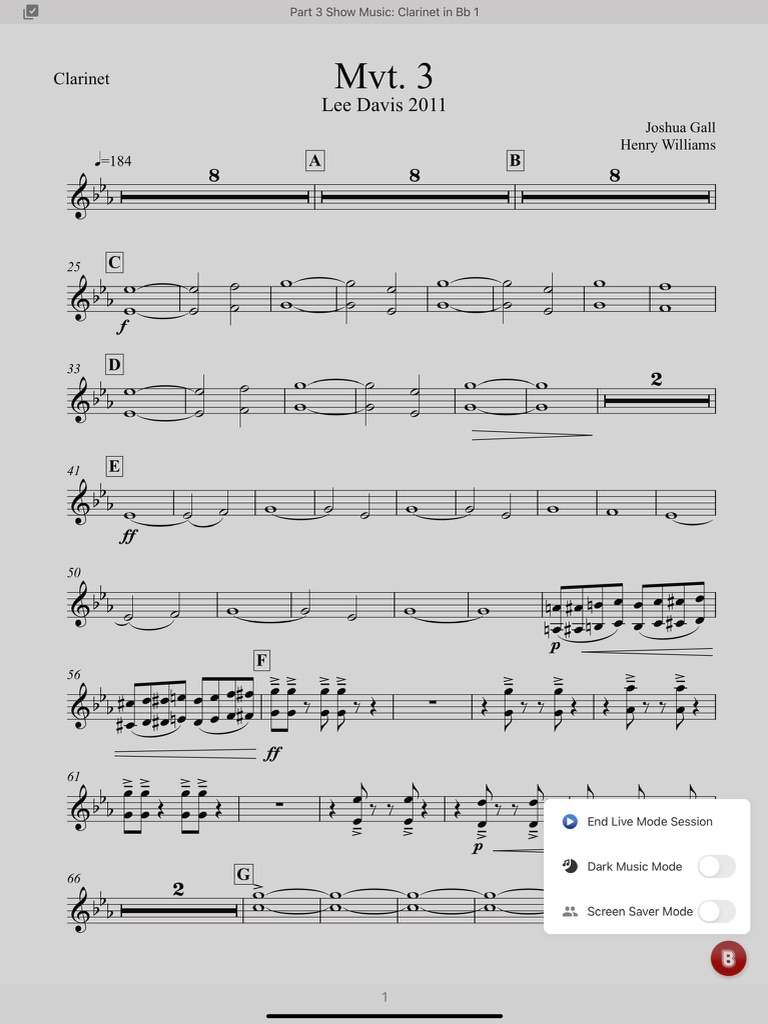
Deleting a Previously Used Live Mode
Directors (and users with Edit Access) now have the ability to delete previous Live Mode Sessions that were left open and running.
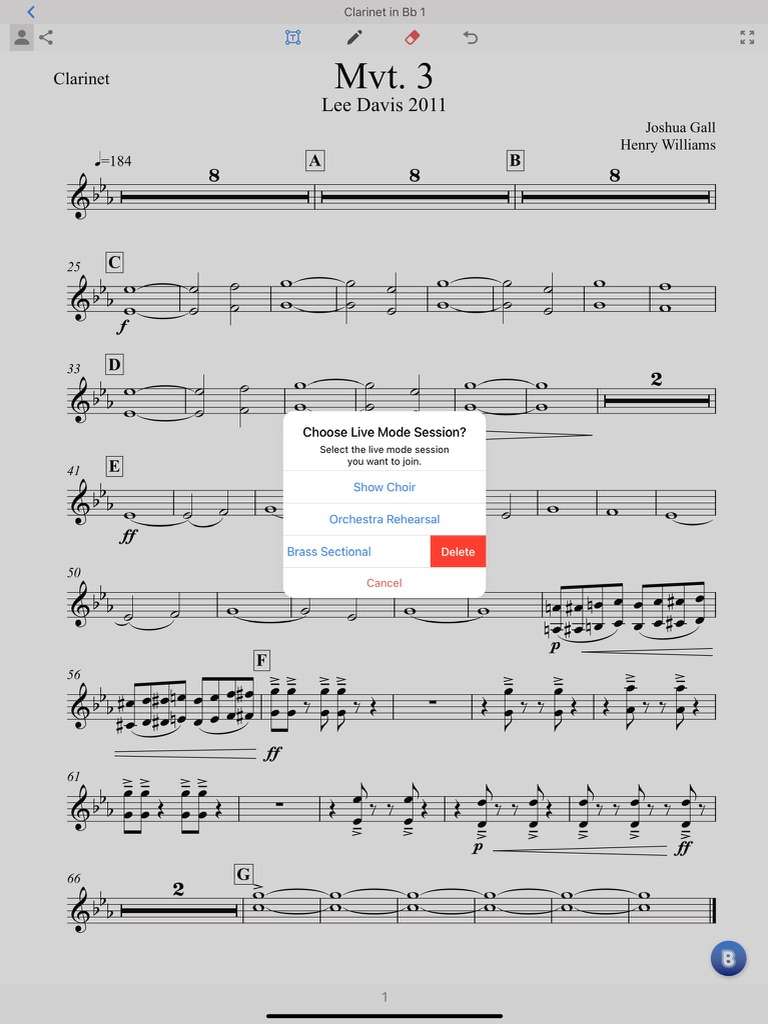
Saving Zoom Levels
Users have the ability to zoom in on any portion of a part or score and save that zoom level so that every time that page or part is opened, it is opened at that specific zoom level. Find out more info on this new feature here.
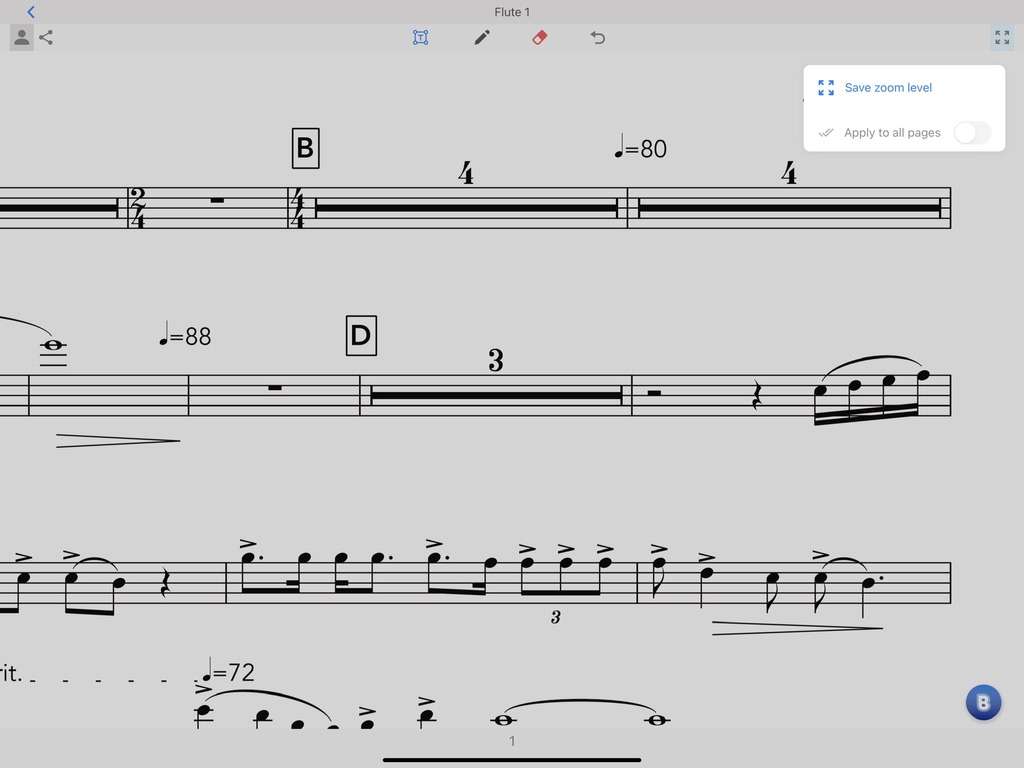
Deleting/Removing Members from the Ensemble
Directors now have the ability to delete/remove members from the ensemble.
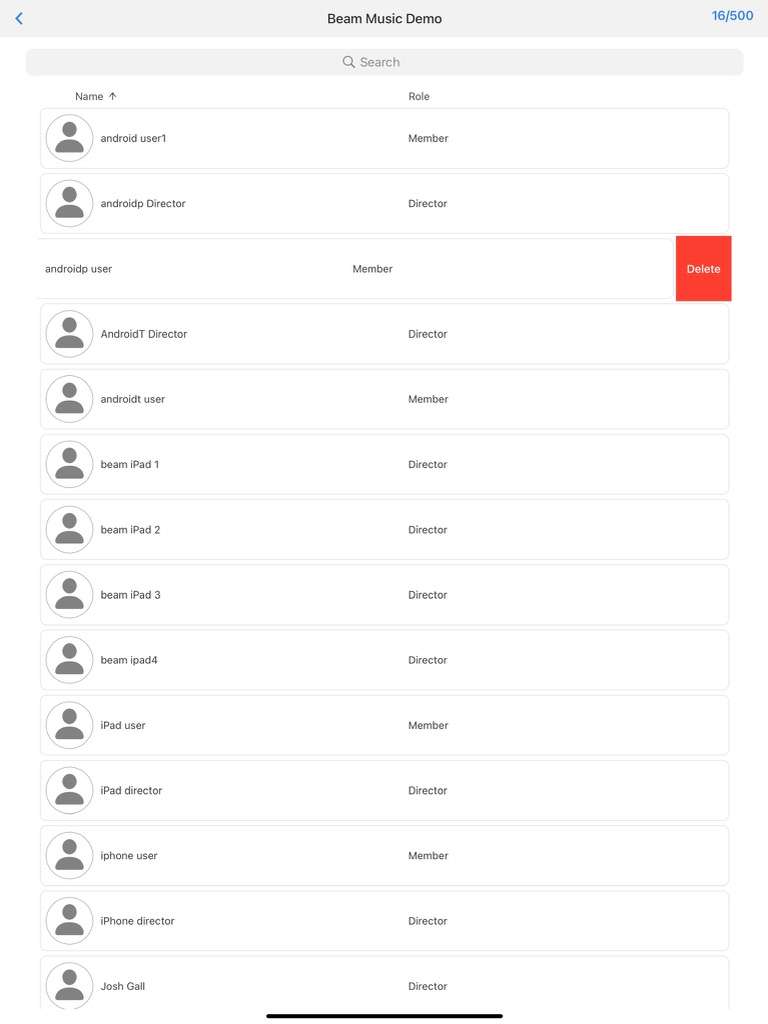
Disabling Screen Shots/Recordings
Directors now have the ability to enable or disable the ability for all users (directors and members) to take screen shots or recordings while inside of Beam Music App. More info can be found here.
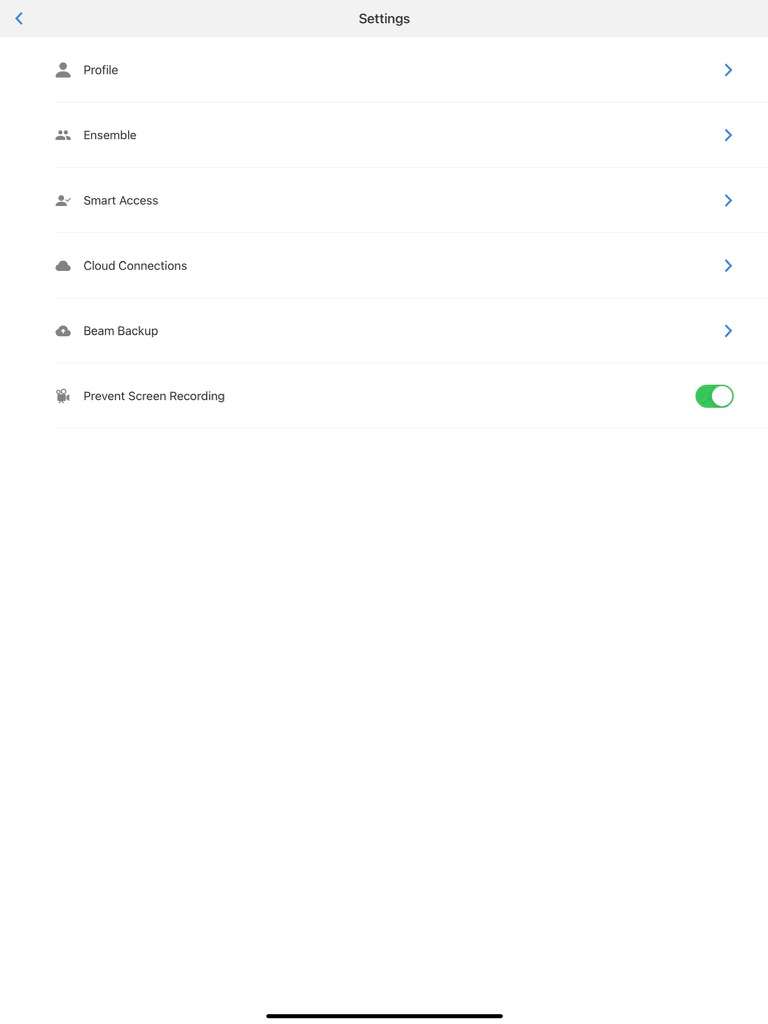
Offline Mode Access
Users are now able to access their Beam Music App accounts when they have no internet or data access. Users will need to have previously accessed and downloaded (cached) the files that they wish to access.
Improved stability with Google Drive and Dropbox Cloud Connections
new
improved
fixed
UDBapp
UDB '22-23 Season Updates
- Text boxes and arrows now display in UDB
Learn more about how to create arrows from pathways here!
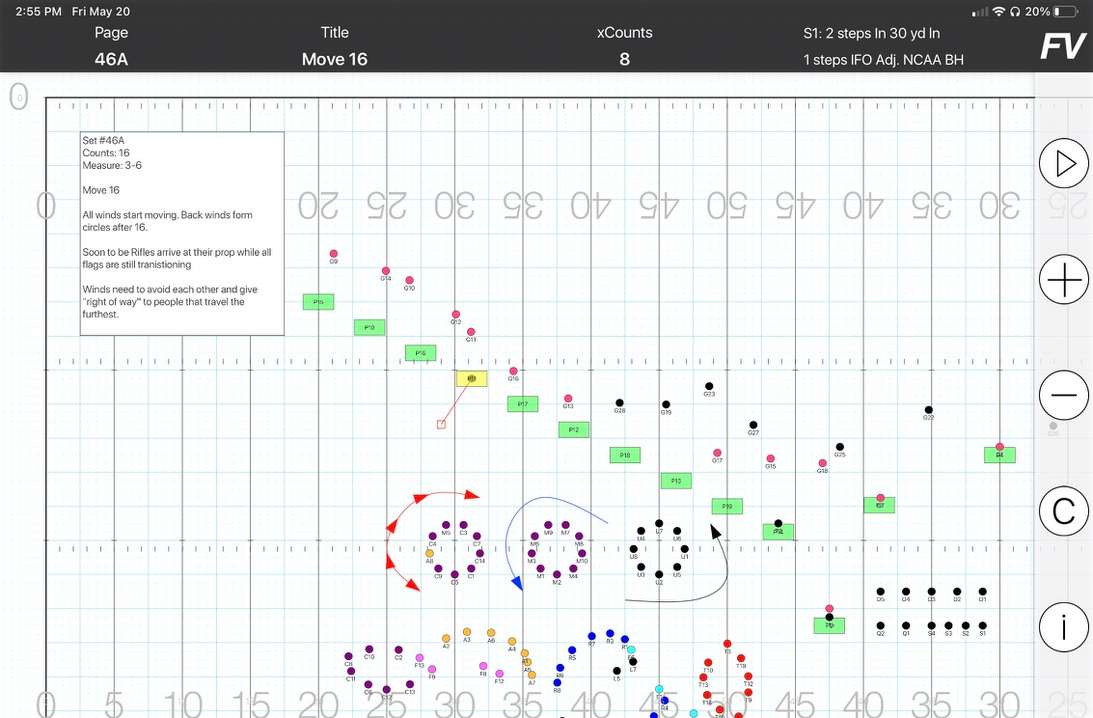
- New Roll Call Event Feature
Learn more about the benefits of Roll Call Events here!
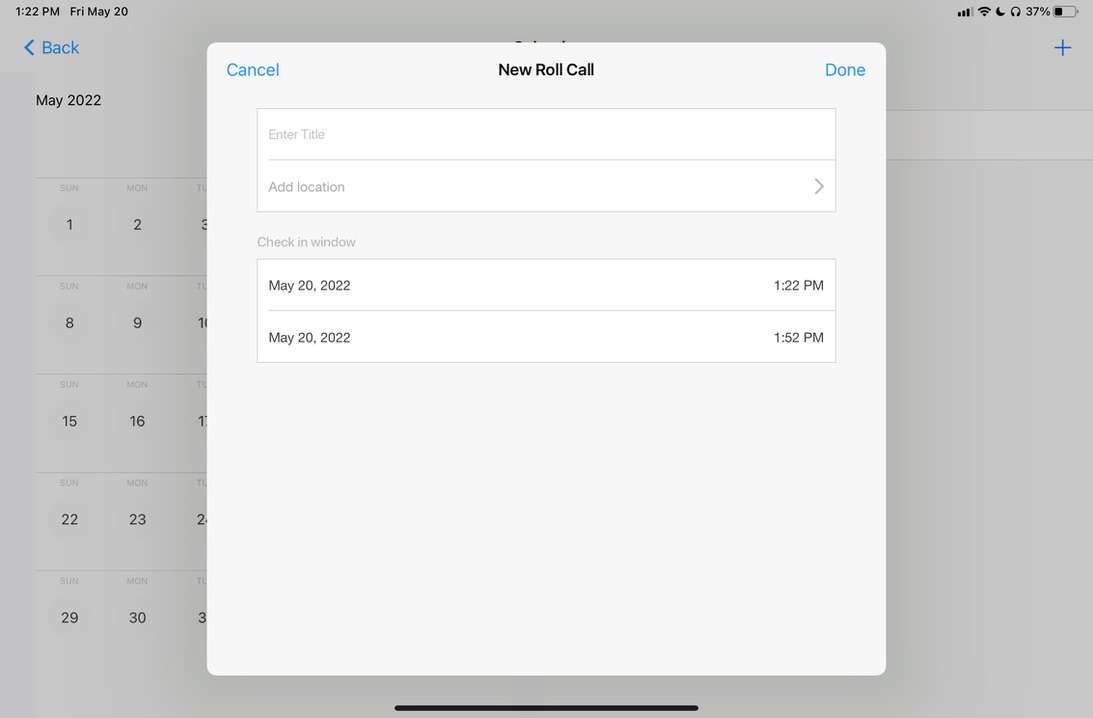
- Floor cover and prop image improvements
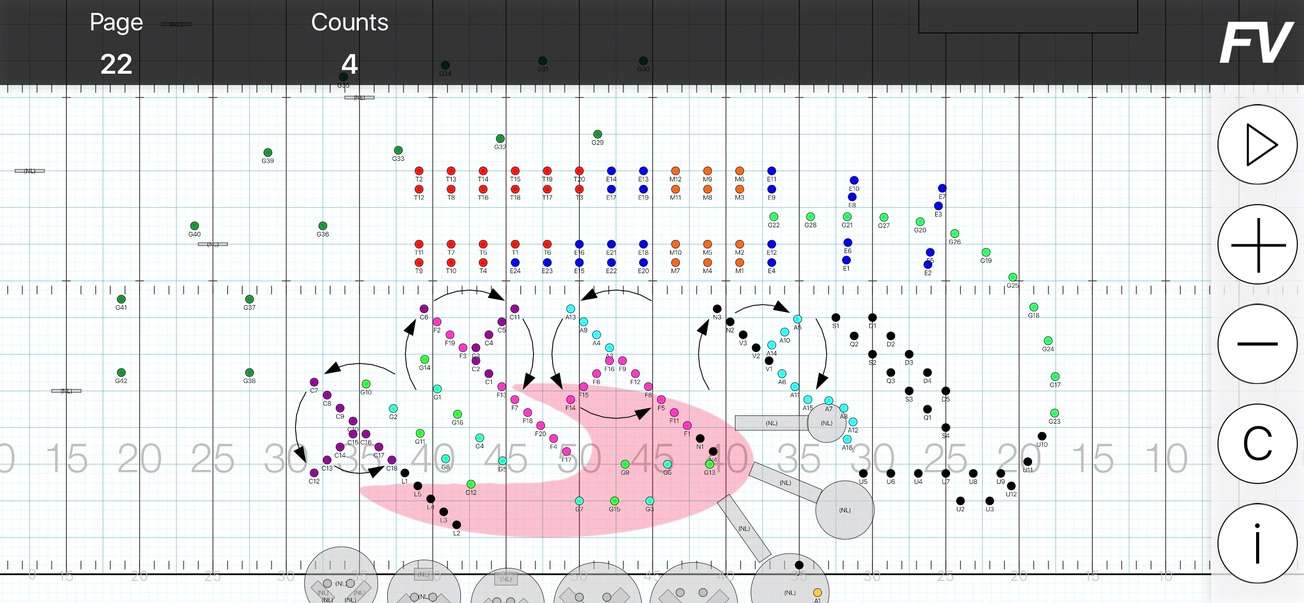
- Uninvited/Excused attendance feature
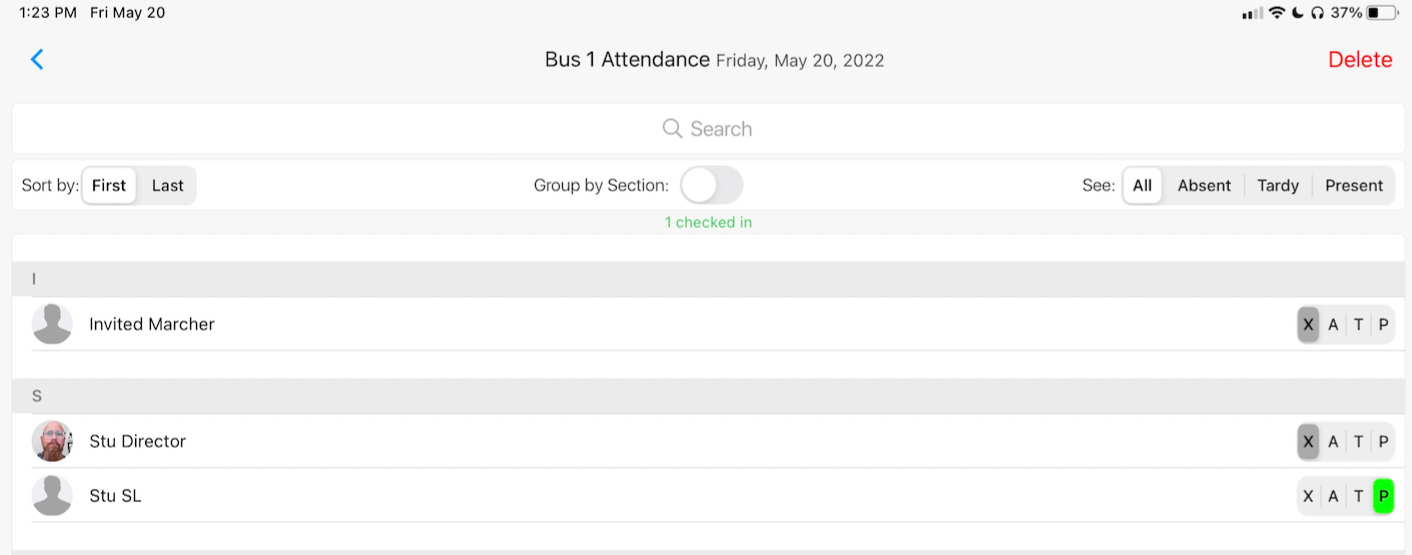
- New Users added to future events based on their role and/or section being invited
- Animation and Audio sync improvements
- Performer props now display their labels and can be selectable by performers
- Drill Updating improvements with Pyware v11