new
improved
Beam
Beam (Beta) Summer '23 Release
New
- Download All PartsAll users are now able to download all of the parts of any song with one click. Users can additionally remove the cached (stored) PDF part of a song by taping the green park icon next to the part in order to free up storage on their device, if needed. 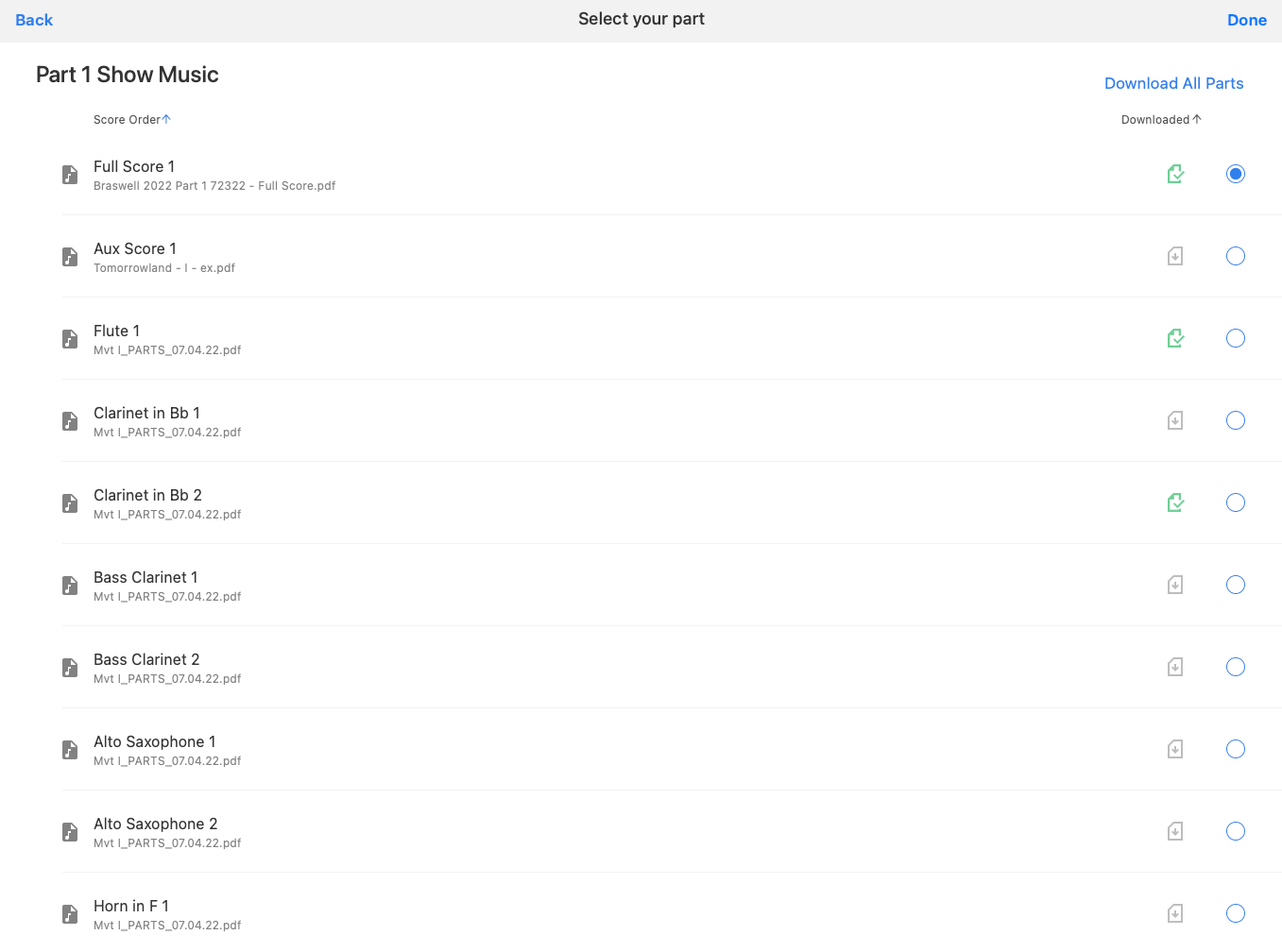
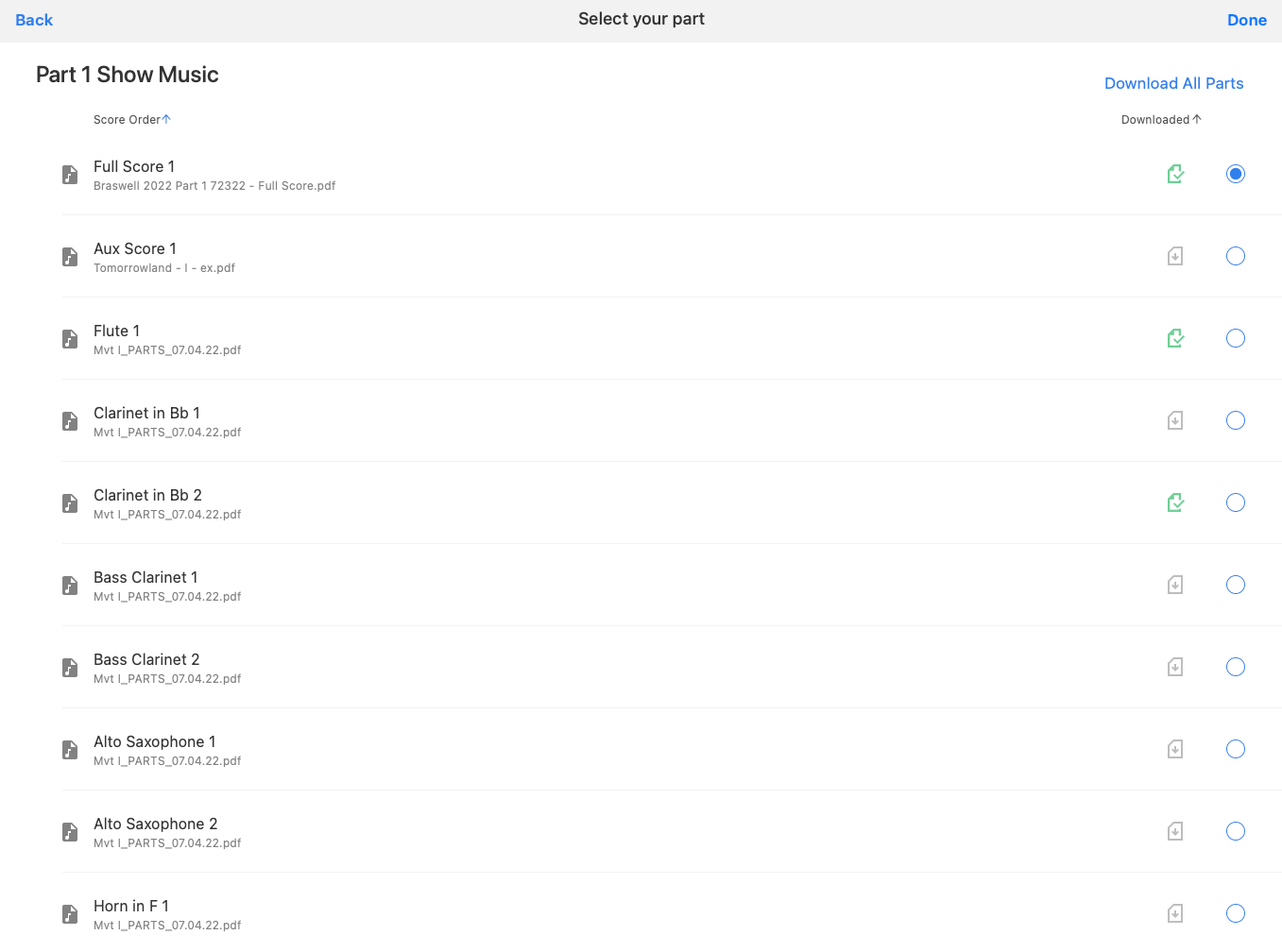
New
- Sorting by Download PartsUsers can now sort the parts of a song by the downloaded parts, moving the parts that are downloaded to the top of the page. This is helpful if you play parts that are low in the score order.
New
- Auto Download PartsAll users can now select any number of parts to automatically download to their device. This will immediately download all of the parts selected, and download any parts that are added in the future. (Home Button>Settings>Auto Download and Default Part)
New
- Default Parts to Open in a SongAll users, after selecting the part to Auto Download, can tap the 'star' icon to make it your default part. This will be the part that is automatically selected to open for all songs (if available). You may switch to another part within any song at any time. This feature is device specific, so you can have different Default Parts on different devices. (Home Button>Settings>Auto Download and Default Part)
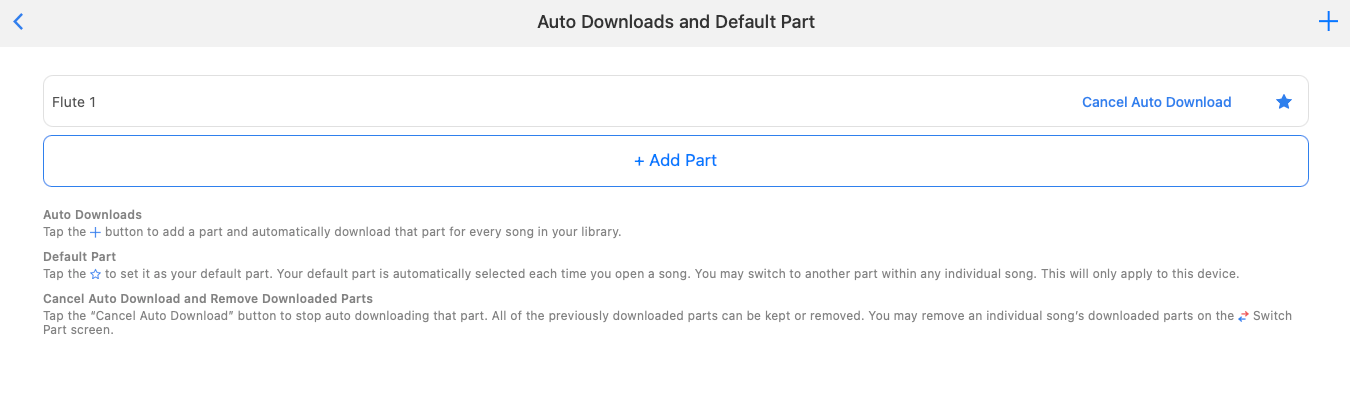
New
- Ensemble Codes now available to view inside BeamDirectors can now view their Ensemble codes and passwords inside of the app. Tap on the Ens. Password or Dir. Password to copy them to send it out to other users. (Home Button>Settings>Beam Activation Codes)
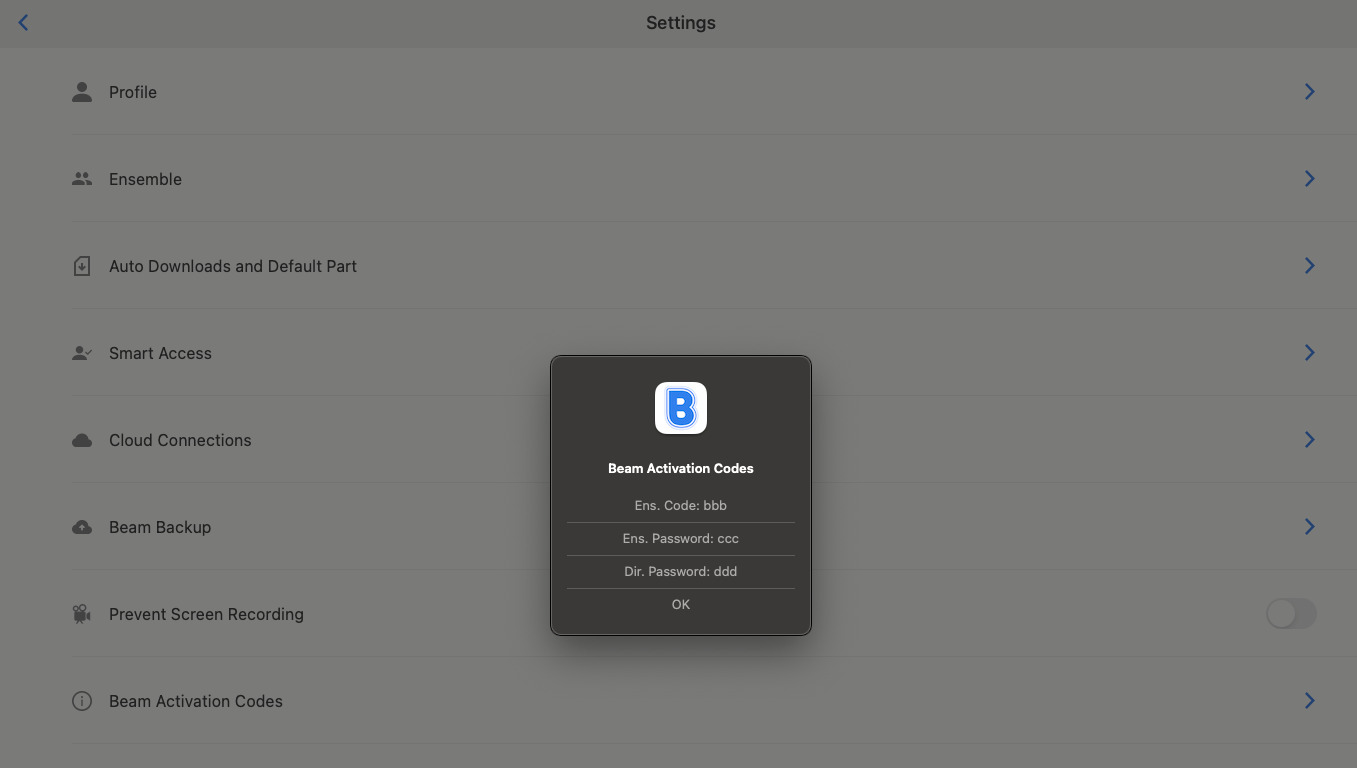
New
- Local Storage access to any cloud storage serviceDirectors and Smart Access users are now able to use the Local Storage option to access any cloud (or internal) storage service.
On iOS: Open the iOS Files app and tap the browse tab. If you see Google Drive and Dropbox as options under locations, you're good to go. If not, tap the circle with three dots at the top right, tap edit, then toggle on the service you’d like to use. You'll now see all of these services when entering the Local Storage option within the Import window in Beam.
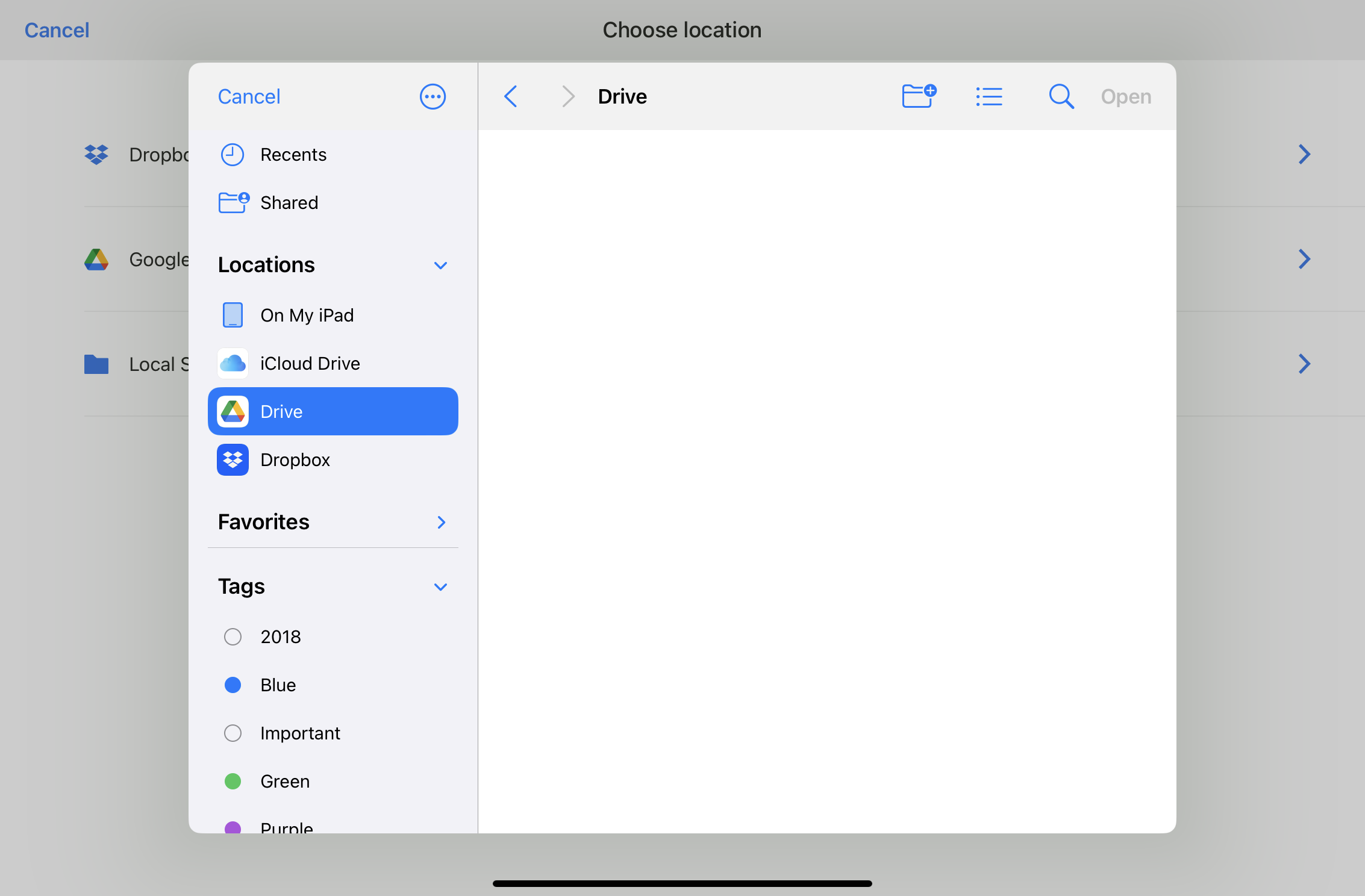
Android - You should be able to access any service through local storage once you are signed into the native app on the device you're using. To import multiple files at once, long press any file.
Improved
- 'Solo' now available as a part number. Improved
- Song Name now displayed during a Live ModeThe name of the song is now displayed at the top bar during a Live Mode.
Improved
- Electric Bass added as an instrument part.Fixed
- Deleting Collections and Setlists on iOS from the main screen.