new
improved
fixed
UDBapp
UDBapp 2024 New Features and Improvements

Live Attendance View (Pro)
Directors are now able to see, in real time, who has checked into an event based on the opacity of the users dot in the drill. Users who have not checked in are dimmed (R5, R6, T10, T12, M4) while users that have checked-in to the event are shown in full opacity and color.
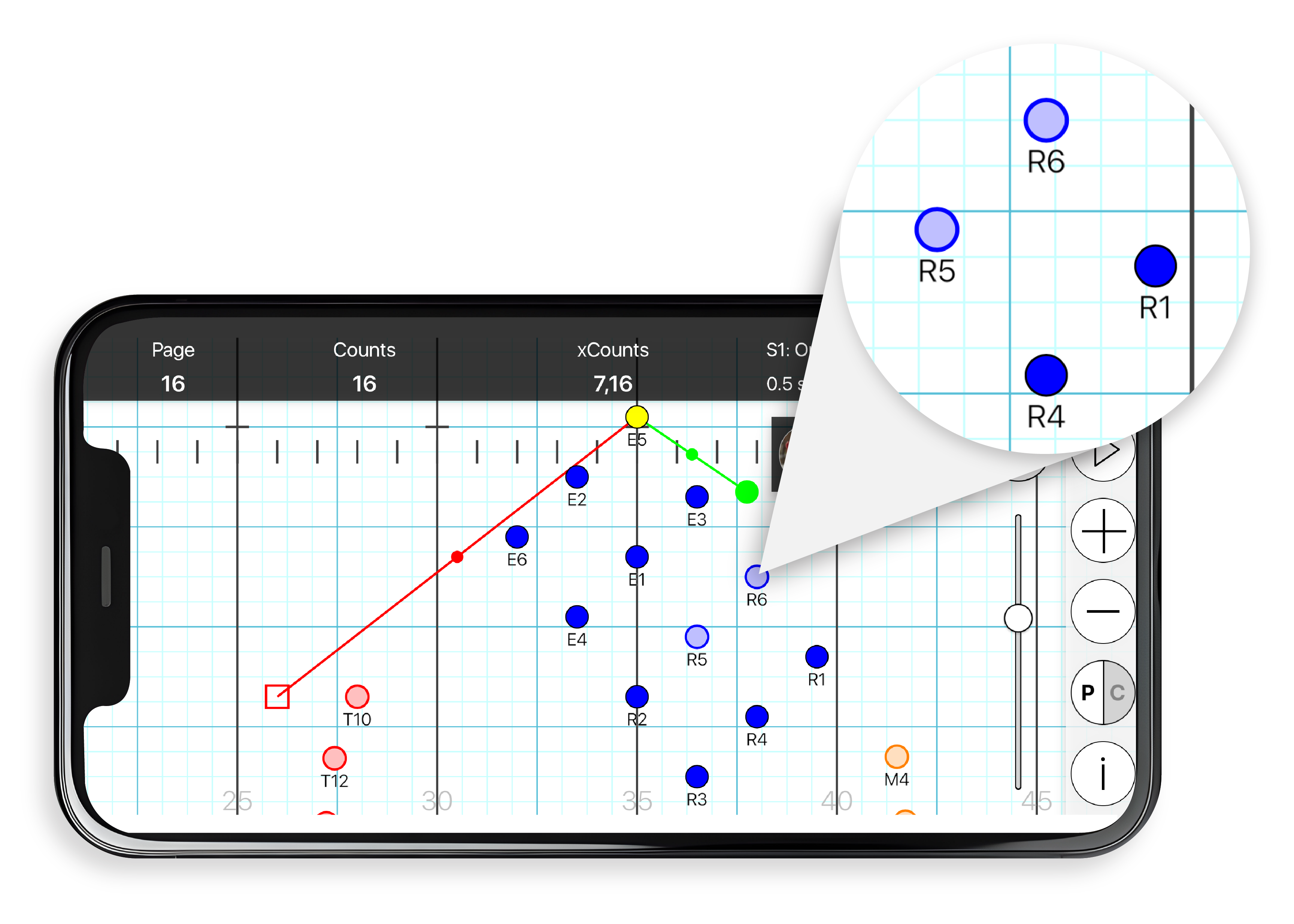

Dot Book Widget (Pro)
Users now have access to the Dot Book Widget on their device lock screen after pressing the power button while UDBapp Pro is open and running in the background. Users will see their coordinate, counts, xCounts, step size and the page number. Users will also be able to move forward and backward in the drill, updating all of the drill information. To get back into the full app, tap on the widget.


Hyperlinks (Pro)
Directors are now able to add hyperlinks on each page of the drill. Directors can use this to link to videos, documents, websites, and more. Links will open in the native app (StrideTV, YourTube, GoogleDocs, etc,) or on the device web browser. To access the hyperlinks area, tap the "i" button and then the Links icon on the side bar.


Beam Deep Link
All UDB users will now be able to open the Beam Music App within UDB. Users can tap the 'i" button and then the Beam button. Beam will open up to the most recently viewed song, or the home screen if opening from a closed state.
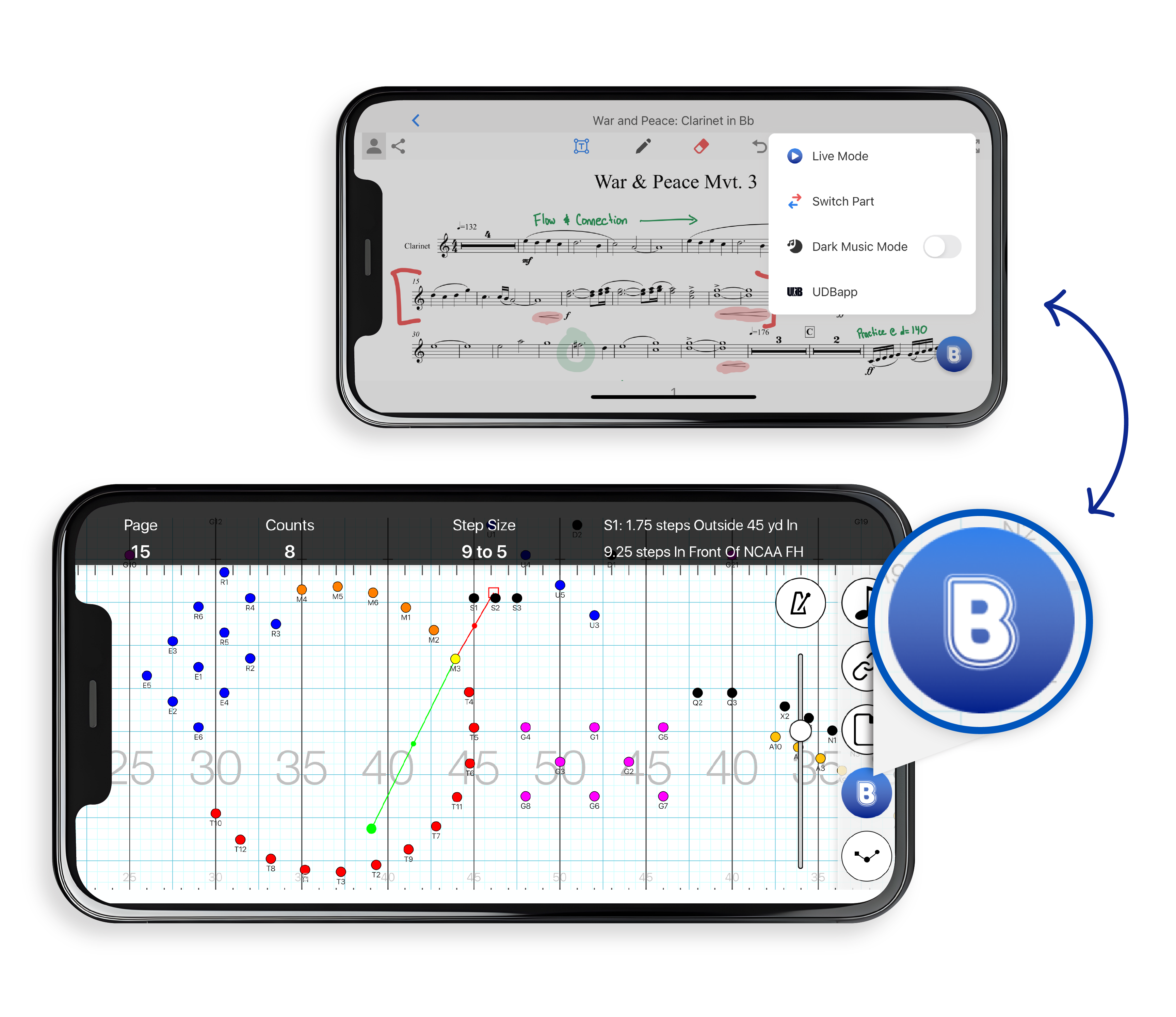

Remove All Members - Director Only Feature
Directors now are able to remove all users (members, section leaders and staff) from their account to prepare for the next season. From the home screen, directors can tap Settings>Ensemble and then the red "Remove all Members" button at the top right. All directors of the ensemble will remain in the account.
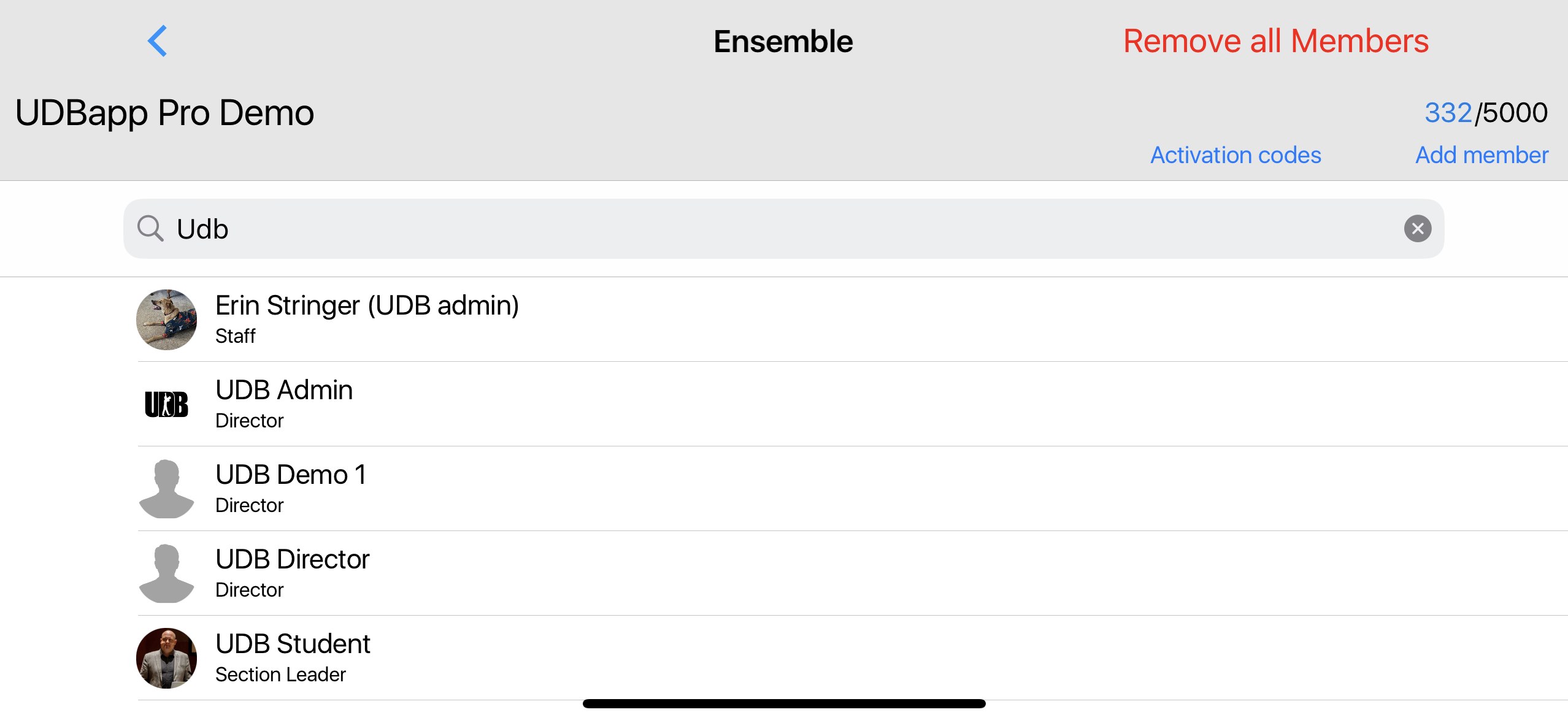

Access to Account Settings after subscription expiration
Once a UDB ensemble subscription ends, directors will still be able to access the Settings of the account to view their access codes in order to log into the new Director Dashboard area of the website to renew for the next season.

Face ID & saved Username/Password for user logins
Users can now choose to save their user names and passwords in the keychains.
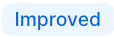
Improved xCount Logic
xCounts now calculates the exact count that you either cross over the yard line or land on the yard line, meaning if your coordinate is "On the 45 yd ln," then your xCount will be the count in which you hit the yard line.
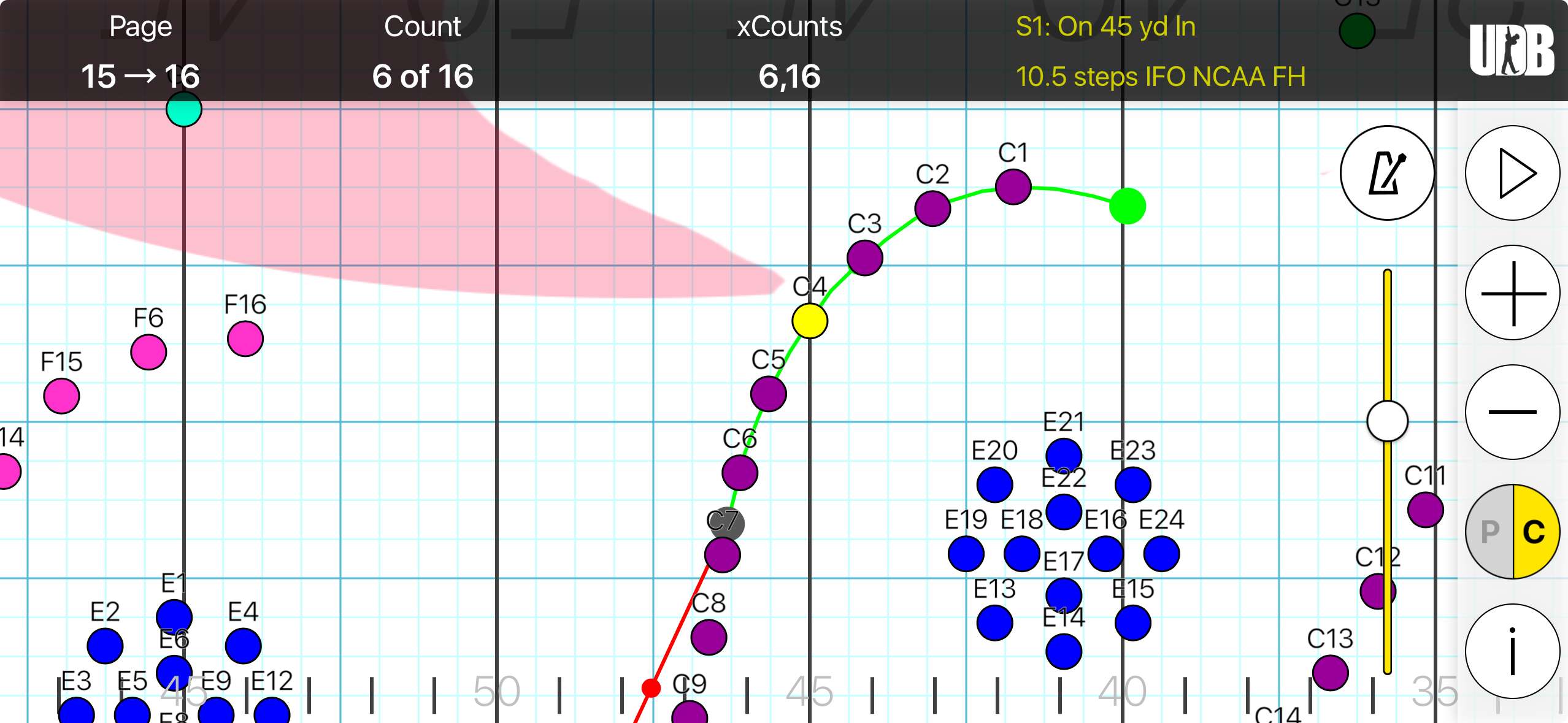
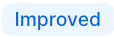
Calendar Improvements (Pro)
General improvements and updates. Additionally, only events older than 18 months will be imported to the calendar in an effort to improve efficiency and stability.
Android Version 155 (2.2.0) - Mobile+Tablet
iOS Version 2.2.0 (146) - Mobile+Tablet+M Series Mac