new
improved
fixed
Beam
Beam app Jan.-Feb. 2023 Updates
Here are all of the new features that have been added to the Beam Music App in released version 1.0.5 (196) for iOS and 1.2 (175) for Android. A detailed list with descriptions and examples can be found in the Beam Music App Knowledge Base here.
Portrait Mode Support
While viewing music on a tablet device, users can switch between viewing in portrait or landscape. 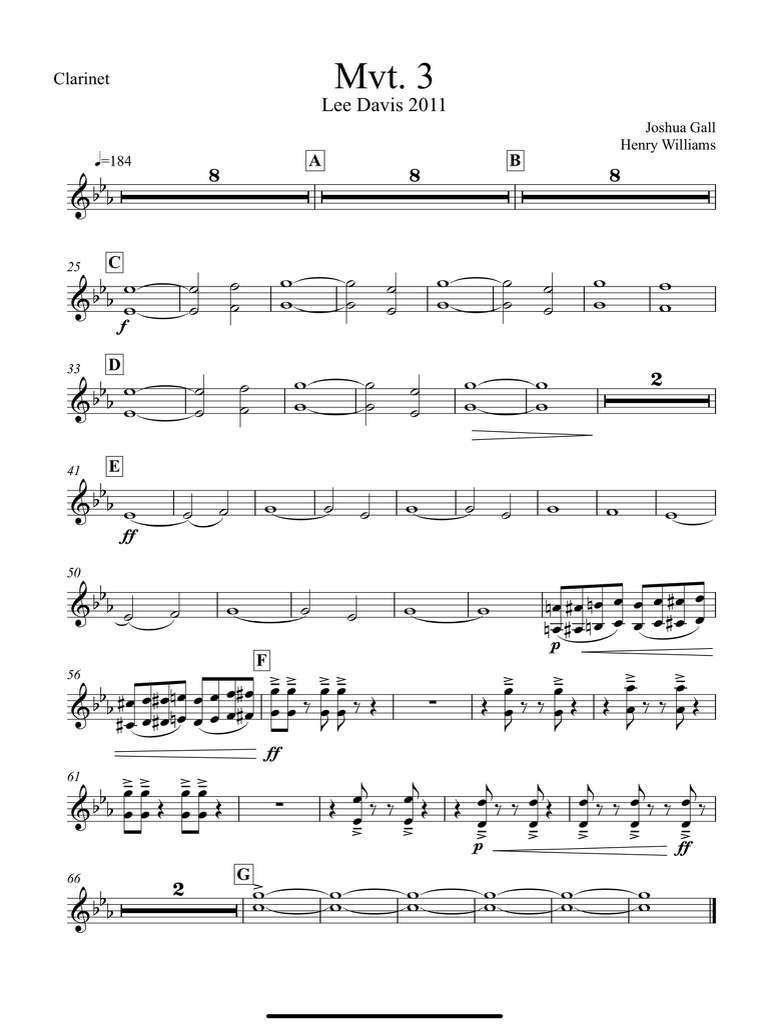
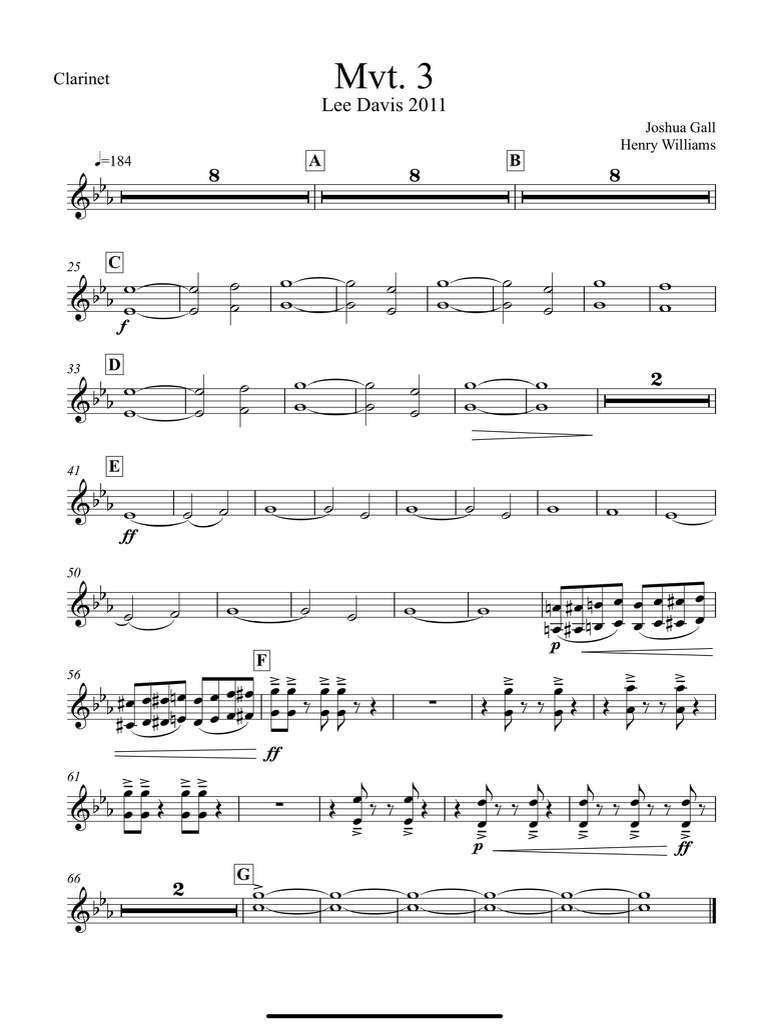
Dark Music Mode
Dark Music Mode can be accessed by tapping on the Beam Button. It will invert the the colors on the screen, allowing you to eliminate glare on the screen, or view the music more easily in overly bright or dim venues.
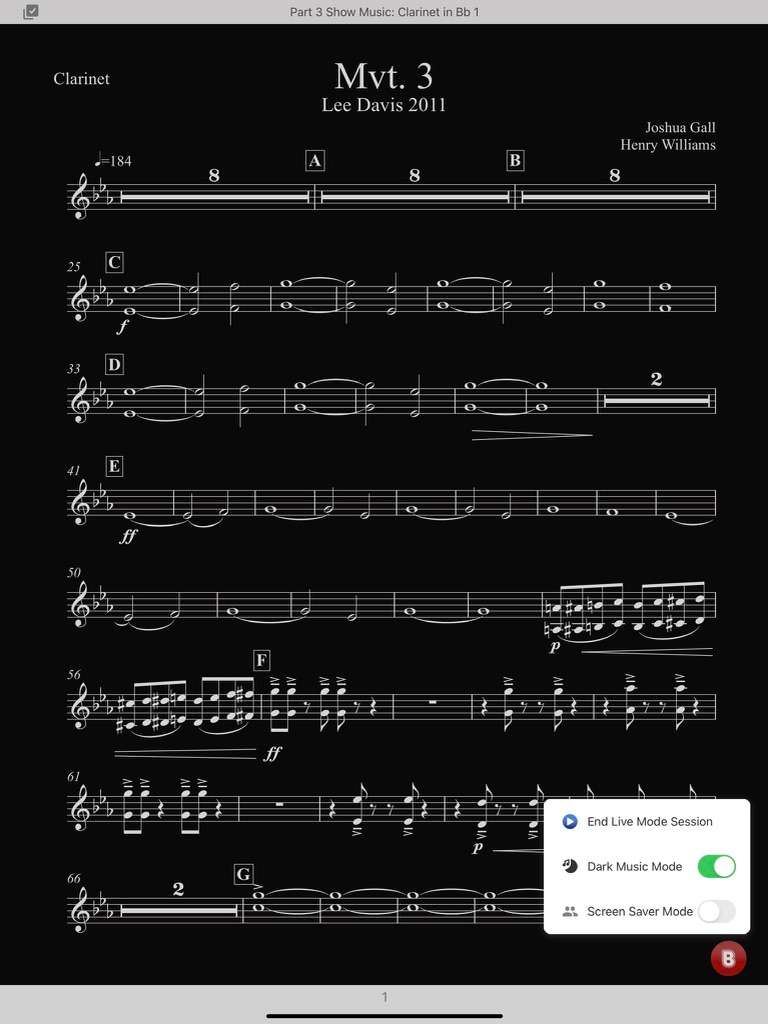
Screen Saver Mode
Directors (or those with Edit Access) that start a Live Mode Session now have the ability to put all connected devices into Screen Saver Mode. Find out more info here.
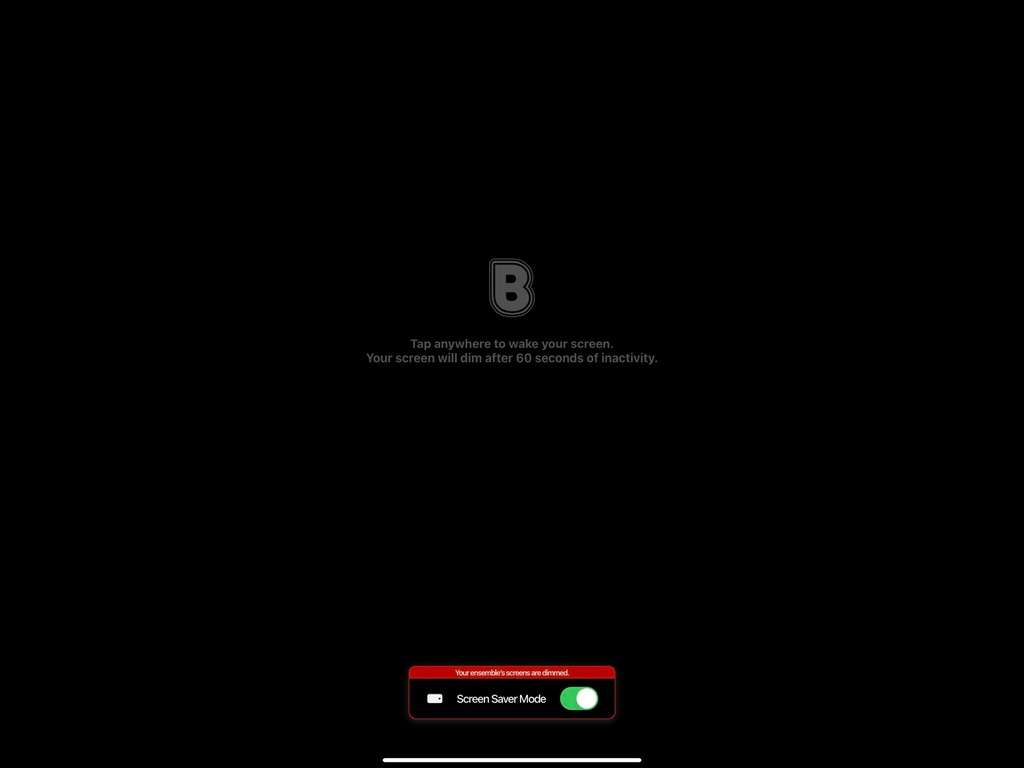
Beam Button's Expanded Functionality
The Beam Button allows you to access a suite of newly developed view and setting options. Tapping on the the Beam Button now allows you to:
- Enter, start or end a Live Mode
- Toggle on Dark Music Mode
- Toggle on Screen Saver Mode (Directors only)
- As more features are built, they may be added to the Beam Button suite of options.
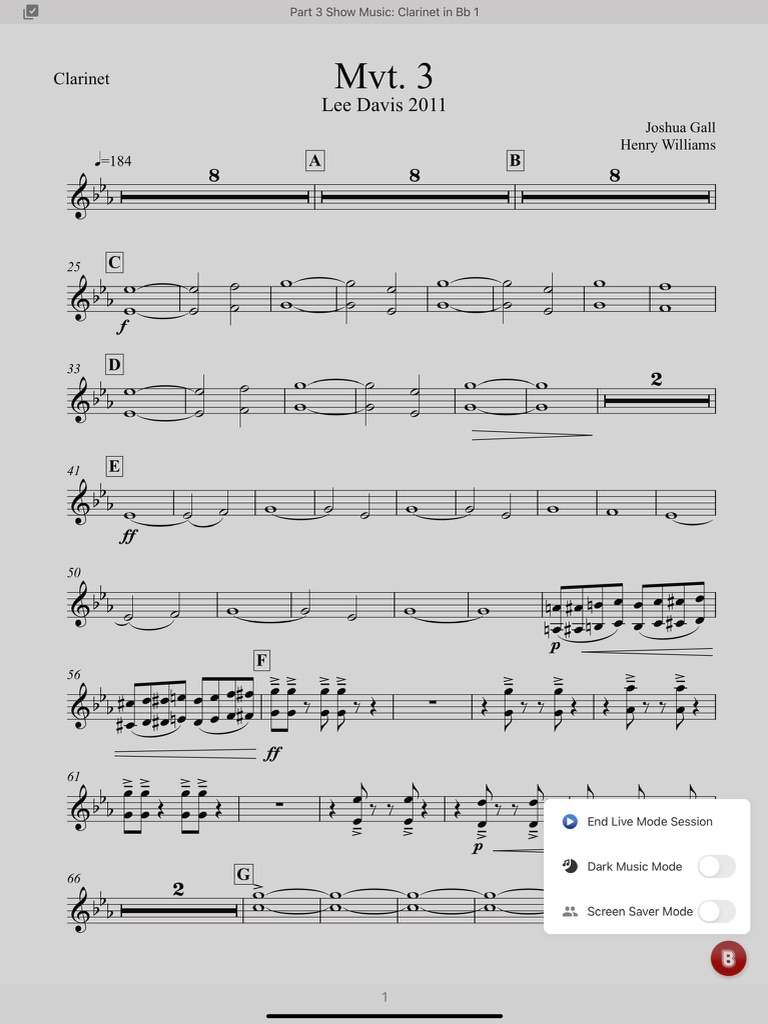
Deleting a Previously Used Live Mode
Directors (and users with Edit Access) now have the ability to delete previous Live Mode Sessions that were left open and running.
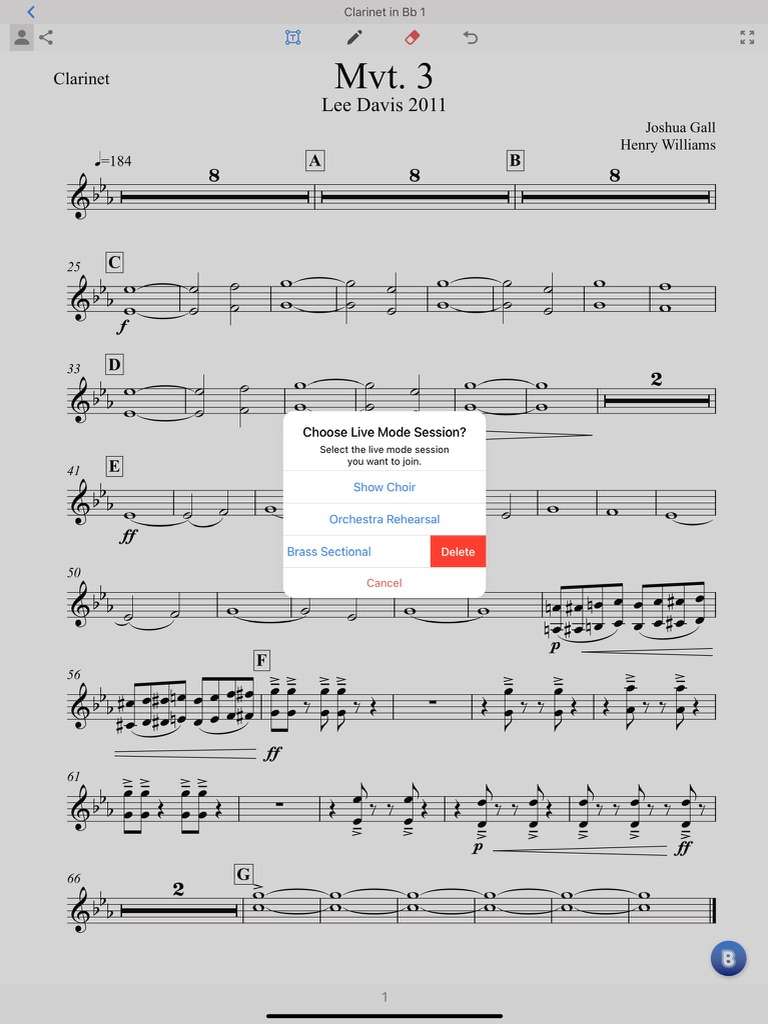
Saving Zoom Levels
Users have the ability to zoom in on any portion of a part or score and save that zoom level so that every time that page or part is opened, it is opened at that specific zoom level. Find out more info on this new feature here.
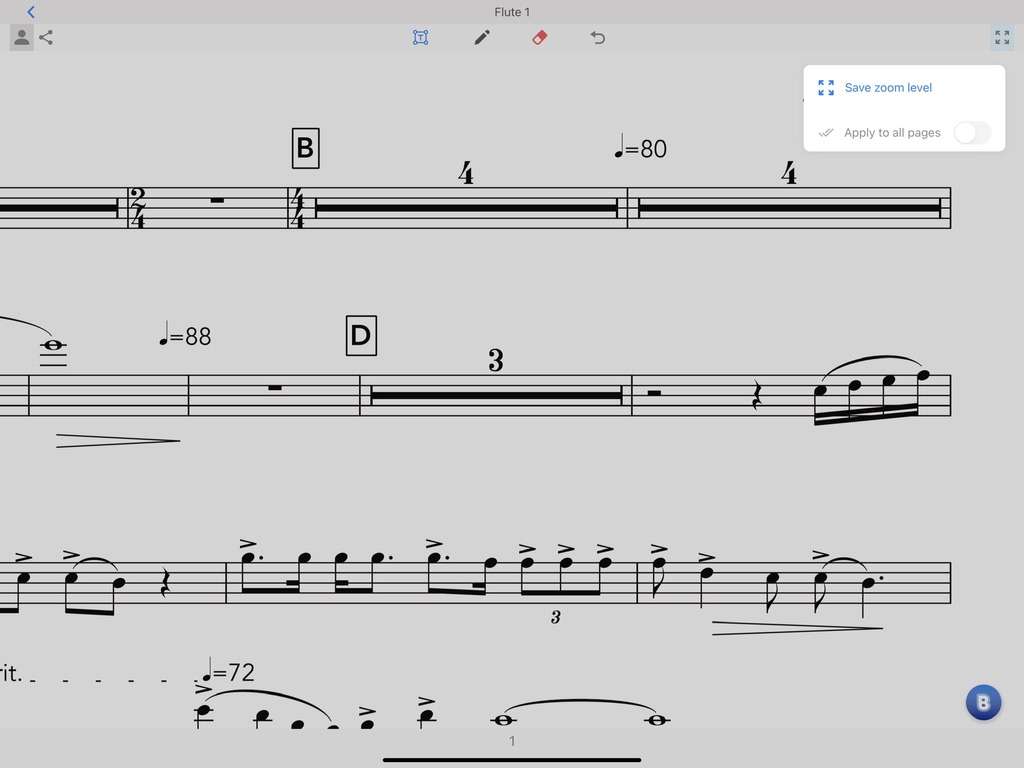
Deleting/Removing Members from the Ensemble
Directors now have the ability to delete/remove members from the ensemble.
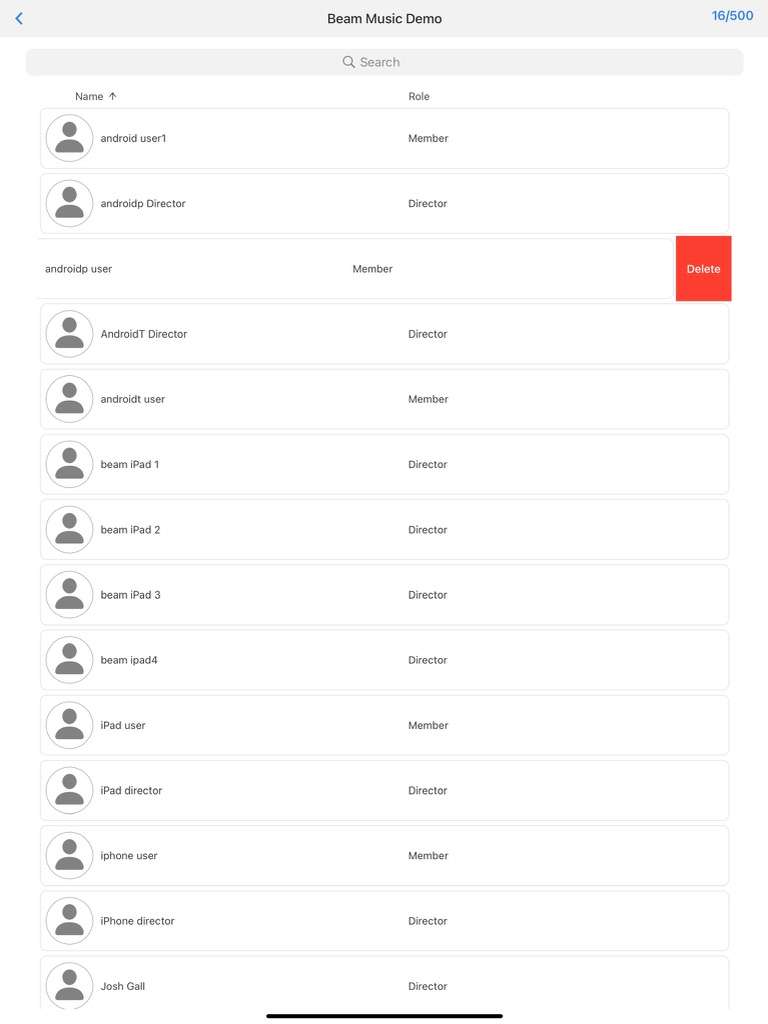
Disabling Screen Shots/Recordings
Directors now have the ability to enable or disable the ability for all users (directors and members) to take screen shots or recordings while inside of Beam Music App. More info can be found here.
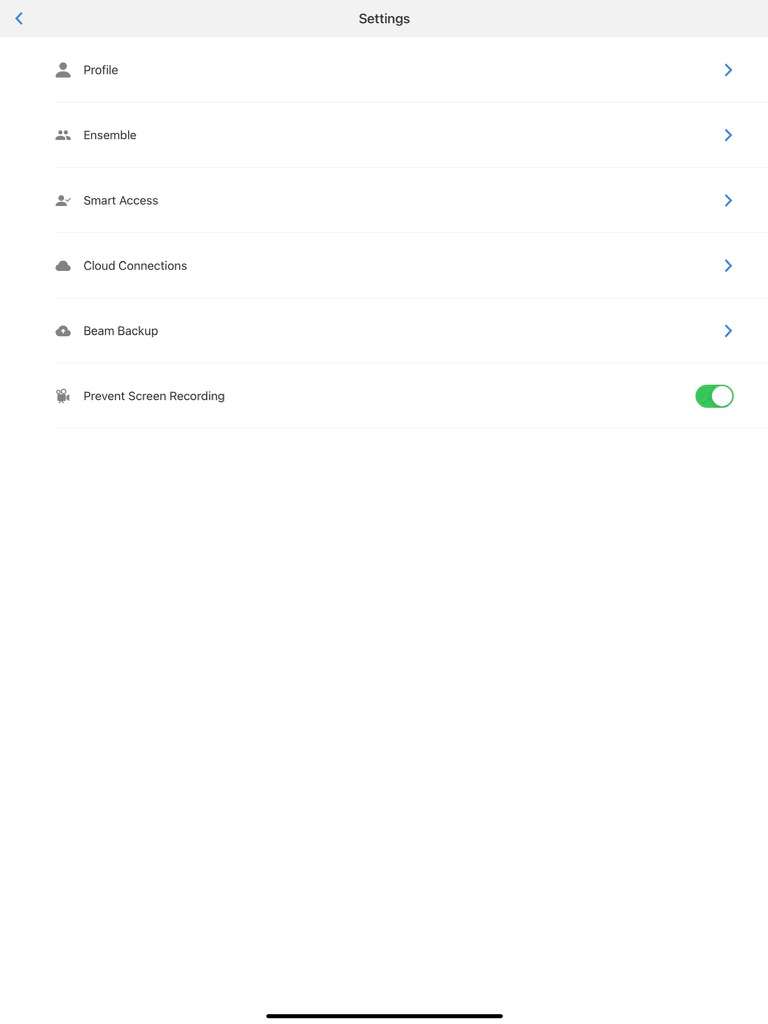
Offline Mode Access
Users are now able to access their Beam Music App accounts when they have no internet or data access. Users will need to have previously accessed and downloaded (cached) the files that they wish to access.
Improved stability with Google Drive and Dropbox Cloud Connections